EndUserSharePoint.com: SPC2008 – Free “Quote of the Day” Web Part
I dedicate this web part to Lori Garcia, who hopefully, will never again have to coax someone to go in early to update the quote of the day.
Inspiration comes from weird sources sometimes. At one of the conference sessions today, I was watching Lori Garcia give a case study of how Chespeake Energy in Oklahoma has created user buzz on their intranet. She implemented a couple simple things on the entrance page of the site that keeps people coming back: company stock quote so people won’t have to go off site to get their stock quote fix, live weather magnet because the weather changes every five minutes in Oklahoma and people kept going to weather.com to get their weather fix, and a Quote of the Day that surprises everyone by being so popular.
Whoever gets in earliest in the morning is responsible for changing the quote on the site! Hold on there, cowgirl, there has to be a better way to do that. As soon as I got back to the hotel after tonight’s dinner at the Museum of Flight, I whipped up a web part that holds thirty one quotes, dynamically generating a new quote at the stroke of midnight, every night of the month.
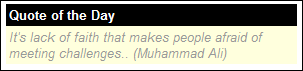
If you would like to have your own, free Quote of the Day web part, signup on the email list (top left corner), and I’ll include it as an attachment in next week’s Tips and Tricks newsletter.








Thanks Mark and to Lori for inspiring him! I know for blogs there are random quote generators, is there a way to tap into that as well? Also, I would like to use a web part that would randomly pull an employee picture and description from a collection, to foster better knowledge of who’s who for our SP site – is this possible?
Hi Brian – Yes, there is no problem embedding a random quote generator into the web part. Is there one in particular you are interested in or just the general concept?
The random picture generator is doable also, but the problem will be where are the images and descriptions stored? I assume they are currently in the AD (Active Directory). Yes, it can be done, but you won’t be able to leverage your existing information without code.
With the way I have setup the web part, you will have to create an image library to hold the images and then the web part would contain the descriptions and a link to pull in the corresponding image.
hey good stuff, thank you bunches and i’ll look forward to that webpart.
I would like to know how I can get the quote of the day web part please…..
Shakir – You have to be on the newsletter email list. Sign up in the top left corner of this page.
Thanks I did sign up…..
I did subscribe to your email list and consequently received this issue, “EndUserSharePoint.com: Feedback on Tricks and Traps with Wikis and Blogs”, which I am very greteful about.
Would it be ok if you could send me the Quote of the Day web part?
I signed up the for newsletter awhile back but did not receive the Quote of the Day web part…is there any way I can get it? Thanks a bunch!
Gale – Every newsletter sent in the past two months has had a direct link to the web part. Please refer to a recent newsletter.
I’ll have the next installment out within the next few days.
Mark
I’ve just recently signed up for the newsletter – is there any chance I might be able to get a link for this web part?
Steve – When you receive your first newsletter, there will be a link to it in the archives section.
Also, this Wednesday’s online workshop will include the Quote of the Day web part installation and configuration as well as the Random Quote Generator.
Workshop: http://20081022-eusp.eventbrite.com/
Mark
Just signed in for the newsletter.
Looking forward to the quote of the day web part.
I just subscribed to your newsletter and would like the free quote of teh day info.
Michele – The location and login information you are looking for is in the confirmation screen upon signing up for the Weekly Newsletter and also in the confirmation email. — Mark
would like to know how I can get the quote of the day web part please…..
Cecilia – Register for the Weekly Newsletter, top right corner of this page. When you get you first newsletter next week, the download will be available as part of the newsletter. — Mark