EndUserSharePoint.com: Quote of the Day web part now in the wild!
I have a couple hundred people on the email list that requested the Quote of the Day web part. It went out as part of today’s EndUserSharePoint.com Weekly Tips and Tricks newsletter. I’d like to track how you are implementing it and where it is being used.
Thanks for participating. I look forward to your feedback… I think.
Mark
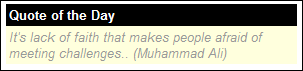






Just signed up for the newsletter. How can I get access to the web part? ;-)
Thanks!
Mark – I had many more signups today… I wonder why? I’ll be sending out the web part again tomorrow when I round up all the new subscribers.
Regards,
Mark
Just subscribed to your newsletter, looking forward for the webpart :). One thing I would like to ask, and maybe shoud wait for… what is the extra the newsletter is going to offer me? I’ve already a subscription on your feed, getting it delivered in my inbox almost daily, so what I’m wondering is.. what is your need for another channel to reach your viewers?
Hi Mike – Good question. By signing up for the newsletter, periodically I include information and items that are not shown on the site.
This gives people an incentive to signup for the newsletter and gives me a chance to test out ideas on people who I know are interested in what I am working on.
As an example, I am going to need proofreaders for my “SharePoint 101: Tips and Tricks” book. People on the newsletter list will be getting chunks of it once a week, giving me a nice vehicle for feedback and also giving them tips they can put to use immediately.
Thanks for asking,
Mark
Hey Mark!
THANK YOU for posting this, i have it on my site and it looks real good!
my intranet launch is April 1st (no joke!) so it is nice to have something decent to maybe help people stick and stay on the intranet here.
Much appreciation (as always!)
-Linda
Thanks Linda. Have you got a screenshot I can post so people can see it “in the wild”?
I just referenced this in an MSDN posting here: http://forums.microsoft.com/MSDN/ShowPost.aspx?PostID=3003642&SiteID=1&mode=1
Hi Mark, I signed up last week (5 March) for your newsletter but didn’t get anything yet. Are you still catching up with new subs or do I need to do something else?
Thanks
Derek – I have checked the email list and I have not seen any registration for your email address, so I am inserting myself. You’ll have the web part by the end of the day today, Friday. (Are you sure you signed up for email and not RSS?)
Regards,
Mark
Good morning. I just joined the mailing list. Is it possible to still get a copy of the Quote Of The Day web part?
Robert – I have provided the link under separate email. — Mark
I have also just signed up and wondering if I could get this Quote of the Day web part?
Mark,
I would also like a copy of the webpart, especially since I read your other post about having it do pictures instead of quotes.
Thanks!!!
Hi Mark,
I have subscribed to your newsletter awhile ago and I was wondering how can I get access to the quote of the day webpart. I just got a request to add a quote of the day to a internal sharepoint site and this would be perfect.
Thanks
Mario
I have signed up for the newsletter. I hopefully can get the Quote webpart newsletter even though it went out awhile ago. I was looking for a way to look at past issues online… is there a process to do this?
Thanks much. Looking forward to what looks like a great source.
GLORIA
Hey Mark!
how do i get taken off the notifications for this thread? its a popular one ;)
i dont want to turn off ALL notifications from the site, and dont see the option to manage the ones for just threads…
Gracias!
When I try and upload the quote of the day webpart, I get the error that it cannot upload this webpart.
Any ideas what’s going wrong?
Elizabeth – I have not heard of any problems other than yours. Are you running 2007? I don’t think this will work on 2003.
Mark
Hi, tested the quote of the day web part and it works fine. Where does it reference the quotes from and can I edit the reference?
Thomas – The Quote of the Day web part is a simple content editor web part. You can open it in a text editor. You will then see the javascript at the top and 31 quotes embedded at the bottom.
When you change the quotes, don’t use any double quotation marks within the quote.
Regards,
Mark
Hi Mark.
I tried to follow the instructions to add the quote of the day webpart but my company has disabled the ability to upload/import webparts. Is there another way to get the webpart into my SharePoint site.
Thanks
Mario
Mario – Check and see if you have the Content Editor web part available in your web part gallery. If you do, open the Quote of the Day web part in a text editor. Copy all of the content and paste it into the source view of the Content Editor web part. Should take about 45 seconds and you’ll be up and running.
By the way, tell Pat I said hello.
Mark
does this webpart work on sharepoint 2003?
Fabulous! Thank you! I used to manually type thoughts of the day into the announcements on my site, your web part has taken that over for me!
Very cool – please make more cool and SO easy to use web parts like this. Completely ungeeked! Well done.
Veronique – Thanks for the feedback. It’s always nice to know when I’ve “hit the mark”.
Sphadee – I don’t think so, but with some minor tweaking, it can probably be done. I don’t use SharePoint 2003, so I can’t say for sure.
Mark
hi,
I installed your tip of the day webpart, but I can not find a manual or something that explains how to use it.
I tried to put text in the rich text editor, the source editor and linked a text-file with text, but all those displayed all my quotes all the time…
How can I configure this to only display one line a day?
Natascha
Natascha – If you install the web part without doing anything to it, it will display one quote to each day.
To change the quotes, before you upload the web part, open it in a text editor (not Word, but NotePad, WordPad, SimpleText, etc). Scroll down and you will see a list of 31 quotes. Change the quotes you want, save the file and import the web part.
Regards,
Mark
Hi Mark
Is it possible to have more than 31 quotes? We have a group compiling a list, and I think there are a couple of hundred they’d like to use…
Cara – You can add as many quotes as you want. You’ll have to adjust the javascript so that it pulls a random quote, but I’ve seen people do it without too much hassle.
Mark
I love the Quote of the Day…and learned a little more about how to import things in the process…fun way to learn. Thanks, I did have the same trouble someone else reported initially, I had to un-zip the file first. Then everything went fine. Now I’m going to add more quotes!!
Thanks again!!!
K.
I have also just signed up and wondering if I could get this Quote of the Day web part soon?
thanks
Zafar – It is included each week in the newsletter. Look in the left hand column when you receive your first newsletter, probably tomorrow, the way things are going.
Thanks for joining us.
Regards,
Mark
I use it on our internal website page for wellness. Your steps were clear for the novice. Today is day one for me so I’ll see what happens over the next several months. Thanks for sharing my dear!
Great Web Part! Is there a way to change the content of the quotes…I have some project management tips I like to use.
Thank you for the help!
Signed up for the newsletter to get the web part, but now I see I get a whole lot more (the Tricks and Traps are very good for a beginner like me).
I may alter the web part a bit. I would like Random Quote that changes more than daily and picks from a list of hundreds.
But what you have offered, FOR FREE, is quite good, thank you.
I am trying to add this web part to our site, but as soon as I add it to the web part zone and click Exit Edit Mode, I get a login prompt for some unknown enduserssharepoint.com user name/password – how can I get around that?
Also, since this site is supposed to be for end users, it would be helpful to add an extra step to your instructions that the file needs to be unzipped, first, and just the .dwp file uploaded.
LJ – It sounds as if you are using the new version of the web part, since the original version does not have any links to external data.
Check the Source View and see if it is point to a jQuery script at my site. You’ll need to change that line to point to your own jQuery script or the google version.
Regards,
Mark
Hi!
I have subscribed for a newsletter. Could I please get the quote of the day web part? :)
Thanks!
VJ – A link to downloadable resources, including the Quote of the Day web part, from the Weekly Newsletter are in the top, right corner of the newsletter.
Regards,
Mark
I’ve signed up twice but still not got this web part. I need this web part asap.
Did you login into the Subscriber Only Archive? It’s the last item on the download list.
Hi Mark,
I’d like to get the Quote of the Day web part. Could you send it to me?
Thanks,
Bernard
Bernard,
Sign up for the weekly newsletter. It’s part of the Subscriber Only downloads.
Regards,
Mark
Hi Mark,
I have been a subscriber of your weekly newsletter for some time, but cannot find the web part. Could you please send me a link.
Thanks.
Mark, thanks for the great newsletter, tips, tricks and web parts!!
I just added the Tip of the Day web part to the Customer Information Center portal site (internal site). They have always wanted something like this without having to update it every day. Thanks SO very much for making one piece of my SharePoint “Jack of All Trades” job easier!