Alternative to using a CEWP to “embed” videos in SharePoint list items
Note from Mark Miller: I received an email from Dessie Lunsford, author of the Taming the Calculated Column series, offering some resources on how to embed video code in SharePoint lists. I thought you might find it worth a quick look.
Mark,
Browsing through some SharePoint stuff this morning I came across this JavaScript add-in for embedding videos into SharePoint list items.
- Blog article: http://boris.gomiunik.net/erte/
- Video walkthrough: http://webborg.blogspot.com/2008/07/deployment-of-erte.html
- Source on CodePlex: http://www.codeplex.com/erte
I played around with it some and it appears to be a nice alternative to using a CEWP to perform the “embed” code.
Thought you might find it of some interest.
Dessie

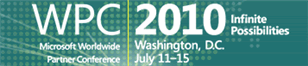






Played with it a bit too a few months ago. I don’t know if it’s been corrected or not, but we have a mixed environment here and I ran into some issues with it in cross browser support.
We have Telerik radEditor for Mac users and erte would not embed that button into it’s control bar.
I got this to work in WSS 3.0 (we don’t have MOSS) for sites under a managed path (e.g. /sites) by doing this: putting in the full URL path of the erte.js, including the http:// part, as described here in #1:
http://boris.gomiunik.net/erte/troubleshooting/
That got me the feature but a red X instead of the gif. Ok, on the right track. Editing the erte.js file to include the full path of the erte.gif got the gif to show.
So, it seems, I need to maintain a separate erte.js file for each top-level site.
I think it is a great tool, I have been using it for some time now. It works fine with all my blogs. SharePoint wiki’s; only on the homepage and on the “how to page”. When you create other wikipages, the button dissapears. Futhermore, you can only add one embedded video per blog post. But overall this option is a great improvement. Boris is the best.