22 Minute Screencast: SharePoint Designer Workflow – Part 3
This is the third screencast in a five part series on SharePoint Designer Workflow, produced by Bjørn’s of the USP Journal.
Bjørn’s next issue of the USP Journal, over 120 pages, is about SharePoint Designer Workflow from an End User’s perspective. He has agreed to provide two chapters from the journal to anyone who is on the EndUserSharePoint.com Weekly Newsletter list when we publish next Monday, May 25th. This is an exclusive edition just for EndUserSharePoint.com that includes the first two chapters of the journal.
If you are already a subscriber to our newsletter, I would very much appreciate it if you’d send a link of this article to two friends, telling them of next week’s offer.
In addition to the USP Journal issue on SharePoint Designer Workflow, Laura Rogers is moderating a live online workshop this Friday at 1:00PM, EST – Conditional and Approval Workflow w/ SharePoint Designer.
- 13 Minute Screencast: SharePoint Designer Workflow - Part 1
- 15 Minute Screencast: SharePoint Designer Workflow - Part 2
- 22 Minute Screencast: SharePoint Designer Workflow - Part 3
- 24 Minute Screencast: SharePoint Designer Workflow - Part 4
- 15 Minute Screencast: SharePoint Designer Workflow - Part 5
- Special Download: Two Chapter Excerpt - SharePoint Designer Workflow
- 24 Minute Screencast: SharePoint Designer Workflow, Part 6 of 5

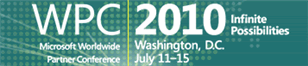






Yes, I’m watching. Fill in the form below to add your comment, or send me an email at journal @ understandingsharepoint.com.
Bjorn, fantastic job addressing my questions, I appreciate such a fast response.
You’ve got me 95% of the way there! I probably learned 3 or 4 things in this simple webcast that didn’t come clear to me in lots of time looking over stuff on microsoft.com…!
Here’s a potential topic for a future video:
How can we easily redeploy workflows? I’m wondering if we can develop a workflow for “routing approvals” and then save that document library as a template. If we redeploy it does the workflow come along for the ride? Just a thought..
Good series so far Bjorn. I look forward to the rest of the series and seeing what you have in store.
Nick,
No, Workflows are not “deployable.” At least not easily. They’re tied to the specific list for which they were created.
I have had limited success copying them and reconfiguring them. I’ll work on a demo to post to EUSP.
Bjørn,
Great information. I look forward to seeing more. You’re doing a great job.
Blessings,
Jim Bob
Hi Bjorn:
I am enjoying these tutorials very much!
Nick/Jim,
Actually workflows CAN be created and deployed to various locations. Jim is correct that the WF is tied to the list for which it is created, but only if the WF was created using SP Designer.
Create the WF using Visual Studio and package it for deployment, then you can simply activate it on whatever lists you would like. Using VS with SharePoint Extensions to design and build your workflows is a little more advanced, but will allow you the flexibility you are looking for. This method also allows for code reuse so that you don’t have to recreate common functionality from scrath.
I use this method for nearly all of the workflows that I create.
Very nice tutorials Bjorn -very helpful during my first steps into Sharepoint territory!