What is SharePoint?
 Guest Author: Jon Strickler
Guest Author: Jon Strickler
I hear many businesses that are interested in ‘doing something with SharePoint.’ That is kind of like saying I’d like to deploy a Swiss army knife. Depending on what the goals of the business are, SharePoint can be a lot of different things. This post tries to explore what those are.
First, let’s start with a few definitions for SharePoint:
An integrated suite of server capabilities that can help improve organizational effectiveness by providing comprehensive content management and enterprise search, accelerating shared business processes, and facilitating information-sharing across boundaries for better business insight. Additionally, this collaboration and content management server provides IT professionals and developers with the platform and tools they need for server administration, application extensibility, and interoperability.
-Microsoft www.microsoft.com/sharepoint/prodinfo/what.mspx
Wow that’s a mouth full. And Microsoft has been working to simplify this over the past few years. What about Wikipedia – surely they have a simple definition:
A collection of products and software elements that includes, amongst a growing selection of components, collaboration functions, process management modules, search modules and a document-management platform. SharePoint can be used to host web sites that access shared workspaces, information stores and documents, as well as host defined applications such as wikis and blogs. All users can manipulate proprietary controls called “web parts” or interact with pieces of content such as lists and document libraries.
– Wikipedia en.wikipedia.org/wiki/Sharepoint
OK, still a lot to digest. Let’s look at each of the components that make up this beast in a little more detail before drawing any conclusions. Acknowledgements to Gartner for the included magic quadrant analysis…
Enterprise Content Management:
Allows the management of an organization’s unstructured information (content and documents related to organizational processes) wherever that information exists. It includes technologies to:
- Capture (OCR, email, video, etc.)
- Manage
- Document management (check in/out, versioning)
- Collaboration (or collaborative software, groupware),
- Web content management
- Records management (indexing, archive and filing management)
- Workflow (capture, reviews, approvals, publishing, expiration)
- Store (repositories, libraries, media)
- Deliver (transform, secure, distribute)
- Preserve (backup, recovery)
While I often hear that SharePoint is difficult to use toward this goal, especially if the primary objective is web content management, it has the features to address all these needs. Gartner’s ranking bears this out.
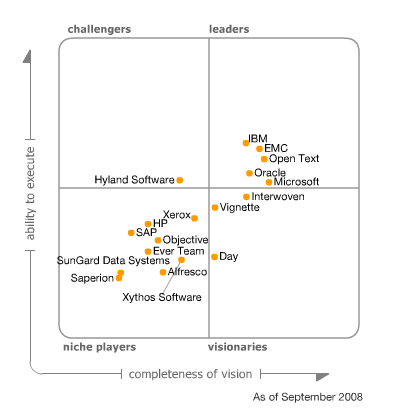
Enterprise Search:
Enterprise Search or Information Access Technology is the practice of identifying and enabling specific content across the enterprise to be indexed, searched, and displayed to authorized users. In 2008, MS made search available with and without licensing SharePoint server by creating a separate MS Search Server and the free MS Search Server Express. Search is extended to people, the business data catalog and productivity tools through inclusion of SharePoint Server. SQL Server also takes steps to support unstructured data types. Their attempts to integrate their Fast Search & Transfer acquisition also positions them well in this space.
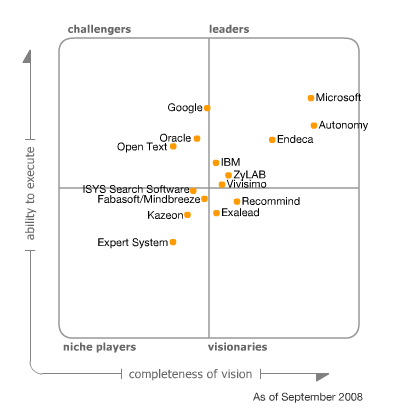
Social Computing and Collaboration:
While still being defined as a category, tools supporting this generally will 1) Support social behavior in or through computational systems by creating or recreating social conventions and social contexts through the use of software and technology. Includes people search, blogs, wikis, email, instant messaging, profile management, social network visualization, social bookmarking; And 2) Support “computations” that are carried out by groups of people (ala Wisdom of Crowds.) Includes collaborative filtering, online auctions, prediction markets, reputation systems, computational social choice, tagging, and verification games.
This space is crowed and still emerging. Gartner tracked over 35 vendors in the past two years and put none of them in the leaders quadrant. Given their relative size and penetration in the market, SharePoint ranks high in ability to execute, but does not cross into leaders for vision. It provides many of the capabilities relative to the first objective, but fall short in social networking and social computations.
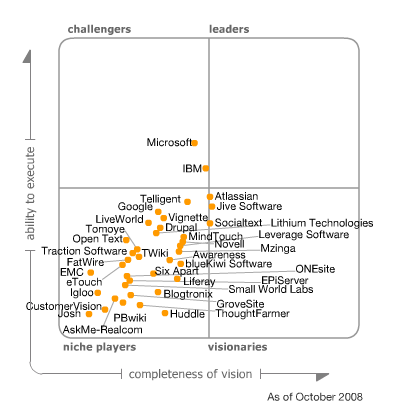
Business Intelligence:
Refers to technologies, applications, and practices for the collection, integration, analysis, and presentation of business information to support better business decision making. To this end, SharePoint now includes PerformancePoint as part of the SharePoint server licensing. It integrates with SharePoint to provide rich planning, data manipulation and display capabilities for business information. In addition it supports:
Excel Services, to allow broad sharing of spreadsheets, improved manageability and security and the ability to re-use spreadsheet models
Business Data Catalog (BDC) to connect external data into applications for business intelligence search
Web Parts to create interactive business intelligence (BI) dashboards. SQL Server rounds out the MS offering and can be integrated through PerformancePoint or Web Parts.
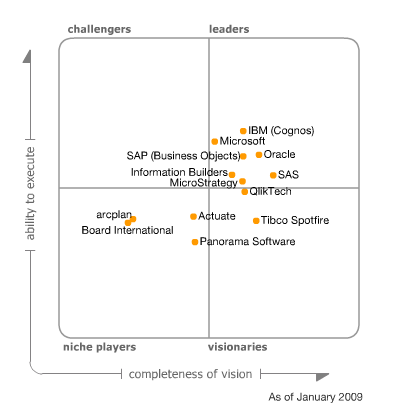
Portal:
A portal is a framework for integrating information and access to applications across organizational boundaries. It provides a single point of entry, to aggregate information through application-specific portlets (web parts). Features Include:
- Single Point of Entry —single sign-on capabilities between their users and various other systems.
- Integration — the connection of functions and data from multiple systems into new components/portlets.
- Federation — the integration of content provided by other portals.
- Customization — Users can customize the look and feel of their environment and can also choose the specific content and services they prefer.
- Personalization — content can be prioritized as most relevant based on the user profile and content metadata.
- Permissioning —Ability for portal administrators to limit specific types of content and services users have access to. For example, a company’s proprietary information can be entitled for only company employee access.
As Gartner indicates, SharePoint excels in this capacity. While most organizations stop short of taking advantage of more than out of the box site templates, SharePoint has robust capabilities in this area. Through the use of web parts and integration with active directory, rich applications across an organization can be accessed in a customized central location.
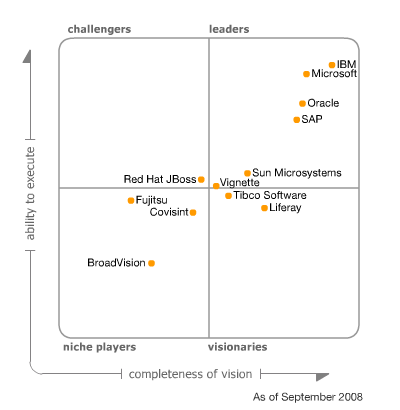
Business Process Management (BPM) Suite:
A BPM suite is an integrated collection of technologies that enable the control and management of business processes through model-driven tools. It includes the ability to design, model, execute, monitor, and optimize business processes without programming.
Microsoft is noticeably missing all together from this magic quadrant. This may seem odd to some. SharePoint does allow workflow for approvals, review, archiving and collaboration and can integrate with InfoPath and SharePoint Designer to create forms. However, these features are mainly content centric and it offers no rich modeling, execution engine, monitoring or other components of an integrated solution. Integration to applications requires BizTalk and Communication server remains stand alone. Most businesses serious about BPM will look to other vendors for a complete solution and consider SharePoint for exposing human interaction (see portal section) and for document management.
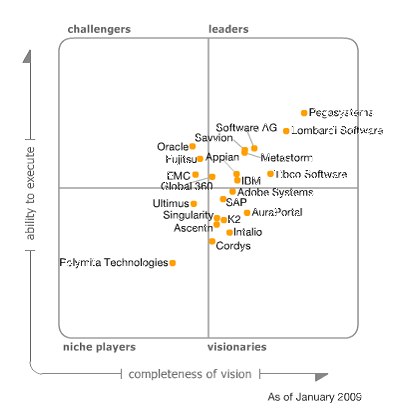
Application Framework:
A complete framework will support the development of dynamic applications and services. The framework aims to alleviate the overhead associated with common activities used in application development and usually provides:
- Libraries / Code reuse
- Templating, Rich UI
- Security
- Communication Foundation
- Database and other info connectivity
- Execution container
- Fault tolerance / scalability
- Monitoring, Tracing, Logging
- Source Control and Deployment Model
Microsoft emphasizes the extensibility of SharePoint in much of its marking. This leads some organizations to adopt the strategy of building applications inside of SharePoint. While the ability to administer its components is strong especially when coupled with SharePoint Designer, most serious application development will require .NET on top of a SQL Server database. These applications can then be exposed in SharePoint through web parts. (I don’t show the magic quadrant here since SharePoint is not separated from .NET when Microsoft is plotted.)
So, Back to What is SharePoint?
SharePoint is really a collection of capabilities. At its heart, it is a Portal that exposes information customized for a particular user. It has extended functionality to quickly build features inside this portal to enable Enterprise Content Management and Enterprise Search. It has ventured into Social Computing and Collaboration by creating shared work spaces, supporting blogs and wikis and allowing people search. With the inclusion of PerformancePoint in its licensing, it also becomes a strong Business Intelligence offering, though it will require expanded knowledge of that capability to implement. It starts to break down when pushed to work as a Business Process Management Suite or Application framework.
 Guest Author: Jon Strickler
Guest Author: Jon Strickler
Jon has focused on business strategy, process improvement through six-sigma, lean and agile, and applying technology to business throughout his 20 year career working with local and global clients and partners. He has led in management and technology professional services organizations at the big 5, large companies, startup technology companies, boutique firms and as an independent consultant. His experience spans customers in the US, Mexico and Europe. His leadership and management skills were honed in the Corps of Engineers while serving in the US and Korea. His skills include agile development, operations, business development, strategy and process improvement. He is passionate about improving processes and showing business results through leadership and coaching.












 on
on