The Anatomy of a SharePoint Event: Set Up for SPSEMEA
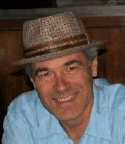 SharePoint Saturday EMEA was a live online, nine and a half hour event on January 23rd 2010. There were 20 presenters, including 8 MVPs, and three simultaneous sessions running every hour, on the hour.
SharePoint Saturday EMEA was a live online, nine and a half hour event on January 23rd 2010. There were 20 presenters, including 8 MVPs, and three simultaneous sessions running every hour, on the hour.
In this article I will outline how SPSEMEA came about, what it took to plan the event, what happened during the event, a post mortem to talk about what could have been better and a look down the road to what will be coming.
October 21, 2009: The Beginning of an Idea
SharePoint Saturday EMEA started as an idea over drinks at SharePoint Conference 2009. Toni Frankola, Isaac Stith and I were discussing different ways we could work together, being in such disparate locations: Croatia, Denmark and the United States. The talked turned to what is happening with SharePoint Saturdays in the United States and how it has expanded into a global market in the past year.
Toni wanted to participate in more events, but the market for SharePoint events in Croatia is relatively small. We agreed that innumerable people want to participate in any type of SharePoint event, but don’t have the proximity to attended, or the financial support to create their own event. When the talked turned to presenting a virtual SharePoint Saturday, all three of us knew right away it was an idea worth pursuing.
October 28, 2009: Planning the Event – SharePoint Saturday EMEA Comes Alive
I returned from SPC09 with a vague mental outline of how I wanted to proceed to keep the idea of SPSEMEA going. I emailed Michael Lotter, who manages and coordinates the setup of SharePoint Saturday. I told him what we were thinking about doing and asked if it could go under the umbrella of SharePoint Saturday. He confirmed that as long as we made it explicitly clear that this was a live online, virtual event, it wouldn’t be a problem.
In order to be under the SPS umbrella, Michael sets up the event on SharePointSaturday.org, giving the event coordinator a private area for managing the event. Once it has been setup, the coordinator can setup the description page for the event, manage the speakers and sessions, and expose the event to the SharePoint Community.
November 2009: Putting Together a Support Team for SharePoint Saturday EMEA
Toni and Isaac have deep connections in Europe when it comes to contacting people and user groups. This would be useful once the PR started going out, but we also needed people on the team to help manage speaker submission and sponsor requests.
I asked Eric Harlan to manage the speaker submissions, since he was the main organizer for SharePoint Saturday Baltimore, one of the best run SPS events I had spoken at in the past. Eric is also the organizer of virtual Global SharePoint User Group. With that experience on the team, it would save a lot of headaches when trying to coordinate 20 speakers and presentations.
Another person we needed on the team was one that would approach sponsors for the event. Becky Isserman had been coordinating the SPS meetings out of Kansas City. I had seen her at most of the SharePoint Saturday events where I spoke in the past year and knew she had direct contact with sponsors from her events.
So there was the core team: me as central coordinator, Toni and Isaac and the PR team for Europe, Eric as speaker liaison and Becky to round up sponsors.
November 23, 2009: Announcing the Event – SharePoint Saturday EMEA Goes Live
Once the team was together, we needed to set a date for the event. Talking with Toni and Isaac, there were a couple of roadblocks to making this thing actually work. First was that Europeans treasure their weekends and we had to assume that many people would not attend because it was scheduled to be a Saturday event. As we talked it through, we decide that didn’t matter. We were under the umbrella of SharePoint Saturday, so this was not negotiable.
The other block was choosing a date. There is so much activity going on during the holiday session, most people are burned out and overloaded when they get back to work during the first week of January. We wanted to be one of the first events of the year, but still far enough out to market properly and give people enough time to prepare.
January 23rd turned out to be the date, based upon when we thought people would be ready to participate in and view a full day of SharePoint material. With the date set, I build a global time schedule and posted it as the first announcement on the SharePoint Saturday EMEA site.
In addition to SPSEMEA site, the coordination team announced the event over twitter to all of their followers.
November 27, 2009: Call for Speakers
On November 27th, we placed a call for speakers, along with the global time schedule, and just hoped that we would get a few speaker submissions.
We had no idea how many speaker submissions to expect. Since the event was scheduled to start at 3:00am EST, I didn’t think many would be coming from the US. Eric was keeping track of the submission and notified us every couple of days on the count. As the submissions kept growing, we had to create a spreadsheet to handle the logistical information for each presentation: name, country, session type, session title, description, etc.
It was difficult to track the speaker submissions in the way we originally set it up. The speaker submission form had Eric’s email address on it so the submissions went directly to him. Because we hadn’t setup a central storage location for those documents, we weren’t able to get to the documents to get updates, abstracts and speaker information unless Eric emailed all of them around. In retrospect, that was the biggest flaw in our plan.
November 29, 2009: Call for Participant Registration
I’ve produced almost a hundred live online events in the past year and use EventBrite.com as my event management system. This is a free service if your event is free, so it seemed like a logical choice.
One of the things I wanted to track was what subjects would be of most interest, so I added short list of questions to the registration form. If there were too many speaker submissions, I could fall back on the registration forms and choose the topics people wanted to hear about.
The EventBrite.com management system also has a built-in email program so I could slice and dice, segment, or email the entire group of registrants whenever I needed to push out some information.
On November 29th, we opened up the registration form and had an immediate response. At that point, we finally had confirmation that people would be interested in participating in this type of event. The shock was that so many of the registrations were coming in from North America. I actually sent out a note say, “Do you realize this will start at 3:00am your time?”
December 1, 2009: Setting up the KeyNote Speaker
I’ve worked with Joel Oleson a lot over the past year: SharePoint Saturdays, weekly recordings talking about SharePoint, discussions about where the SharePoint Community is going and the best way to participate.
Joel is one of the world’s premier SharePoint evangelists and is recognized around the globe because of his constant travel schedule and participation in SharePoint events. He immediately jumped on board. We had a few emails after that, but most of the communication was done through DMs in twitter, which seemed to be the fastest way to exchange information.
Up until a few weeks before the event, we hadn’t decided on a specific topic. During that time I was asked to be a keynote speaker at SharePoint Summit in Montreal. The subject of my discussion there is going to be Building Community in SharePoint, so I thought it would be a nice topic to present in the SPSEMEA keynote, since Joel is one of the principal driving forces behind the SharePoint Community.
December 2009: Getting Sponsorship for SPSEMEA
Becky started her search for sponsors and we hit our first snag. How much should we charge for sponsorship? If we got a ton of money, what would it be used for? I didn’t think getting sponsorship would be a problem. I talked with a couple of the corporate contacts I had made in SPC09 and they were immediately on board.
I started to formulate a plan for building an infrastructure to replicate what we were doing with SPSEMEA. I made it clear to the sponsors that any excess cash that came in would be allocated to that program.
I spoke with Michael and Eric about it. Michael was concerned that we were using the SharePoint Saturday umbrella but were planning on deviating from that platform, by building our own and making it available to all user groups around the world, any day of the week. He requested that I not take in excess funds based upon that premise.
As we started discussing the budget for the event, there was a huge surprise. What are the expenses incurred for producing a SharePoint Saturday event? Rental of venue: nope, not needed here. Food for the attendees: nope, not needed either. Support expenses for other miscellaneous items: nope, nada. There were no expenses for our event!
With that cleared up, we decided that sponsorship would take other forms, such as thank you gifts to the presenters and support during the event.
December 28, 2009: Speaker Confirmation
We ended up with 21 submissions for speakers. The quality of the speakers and the presentations spoke for themselves: we had an event that people wanted to participate in.
What had started as a fun idea over drinks if Las Vegas was now confirmed. There was no way to back out with this much confirmation for the SharePoint Community. This was an event worth coming to.
We announced the speaker list and more registrations started coming in. There were MVPs. There were people from the Middle East. Despite our initial concerns, speakers from Europe signed on. Even speakers from North America wanted to join it, even though it would be 3:00am.
January 07, 2010: Choosing a Presentation Platform
I use WebEx when delivering live online workshops, so this was my first choice as I began to investigate presentation platforms. I put a pretty quick end to that one, as WebEx gets expensive when you start to go over your initial, paid limit.
I took a long look at UStream and LiveStream, testing out their screensharing capabilities, since most presenters would be giving live demos and it was essential to be able to see their desktop. Both of these platforms have great video/webcam capabilities, but really lacked when it came to screensharing.
That left Microsoft Live Meeting. I have always stayed away from Live Meeting for one, simple reason: there is no integrated audience chat feature. This alone has always been a deal breaker for me. The ability for the audience to interact with each other, not just the presenter, is what gives a feeling of social interaction in a virtual event. Immediate, real time response and call is essential to letting people know they are in “real time”. The Q&A panel in Live Meeting always felt lame to me, too much moderation and middle man to make it useable.
Despite that huge limitation in the platform, we decide to go with it. Eric uses Live Meeting for his virtual Global User Group, so he had hands-on experience. Our first approach was to go to Michael Lotter at SharePoint Saturday and tell him we needed some help. Michael came back right away and said he had an instance of Live Meeting available for SPS events.
Over that weekend, I gave it a test run and confirmed that, yes, there was no text chat, but the platform was solid and something we could count on. We could go with a 100% VoIP session, saving expenses on conference calls and telephone lines.
So we had one instance of Live Meeting, but we needed three to run simultaneous sessions. (This assumption turned out to be false, because you can actually run multiple sessions just by making different people moderators. We didn’t find this out until two days before the event.)
Dux Raymond Sy from innovative-e.com and Chris Geier from K2 heard we needed extra Live Meeting instances and jumped in to volunteer theirs.
At this point we were set except for integrated text chat. It wasn’t a deal breaker to stop us from producing the event, but I wasn’t going to give up on it without some more research.
January 14, 2010: Pre-Conference Jitters
In January, we had a steady stream of announcements coming out on EndUserSharePoint.com and on twitter. Registrations were coming in at a nice pace: 300 registrations by the second week of January.
Estimating the number of registrations is pretty useless. There’s no way to know if people are going to respond, especially to such a new concept as presenting 20 hours of live material on a Saturday in European time. It was exciting to watch the numbers grows, and as we topped out at over 400, 500, 600 registrations, we realized we had a good, solid event on our hands.
The scary thing was, would anyone really show up? Would the speakers do the calculations in their respective time zones? Would the speakers receive the login information or would it be shuffled off to the spam bin before they could even view it? Would participates bother to login? After all, it was a free event, they had nothing to lose.
To alleviate as many possible day-of screw ups as possible, Toni and I setup a series of test sessions a week before the event to allow the presenters to login and play with the Live Meeting platform. Over half of the speakers took advantage, and it’s good that some did. We found there is definitely some kind of VoIP problem when dealing with Saudi Arabia connections. The VoIP connection is terminated every two minutes.
We found that many speakers had never performed in a live online environment before. By giving them a chance to participate in a private session, they were free to poke around and make mistakes without the embarrassment of an audience watching and waiting.
January 21, 2010: Implementing a Live Text Chat Room w/ Four Channels
I had not given up on my search for a text chat room for the sessions. I wanted something AJAX enabled so that people would not have to refresh the screen. They could participate in the discussion while watching the presentations.
My search led me to SourceForge.net where I found AJAX_Chat by Sebastian Tschan. This is a PHP application that runs through a MySQL database on the server. The installation was so simple, I had it up and running with the default configuration within five minutes. From there, it was another half hour of tweaking to build out multiple channels, one for each of the session tracks. This built-in functionality alone was worth the setup of Sebastian’s app.
I put out a call on twitter, saying I needed to stress test a chat application. Within 5 minutes, I had 20 people hammering away, trying to bring the chat server down. It felt solid, really solid.
At this point, I felt we were ready to go. We had multiple instances of Live Meeting. We had a text chat room that could handle multiple channels of lively discussion. We had 20 presenters and slidedecks ready to go. We had 600 participants registered.
Time to rock and roll…
January 22, 2010: Michael Lotter and SharePoint Saturday to the Rescue
The day before the event, we got a shocking piece of news. With over 600 people registered to attend, the Live Meeting instances that Dux was going to supply were going to be down for maintenance and wouldn’t be available until 9:00am London time the day of the event.
I put the word out: we need help. Almost instantly Michael Lotter got back: tell me exactly what you need and for how many people. Within hours, Michael had us setup with four separate instances of Live Meeting, each on their own account so there would be no conflict or bandwidth issues.
That was the final piece we needed to make sure the event would go live as planned. From there, all that we could do was open the rooms and let the event happen.
To be continued…
- Live Online SharePoint Saturday EMEA is on the Move
- Speaking of SharePoint: My Updated Schedule
- Update: SharePoint Saturday EMEA
- Login information for SharePoint Saturday EMEA
- The First Arabic SharePoint Session Ever at SharePoint Saturday, Acknowledgments
- What’s After SPSEMEA?
- The Anatomy of a SharePoint Event: Set Up for SPSEMEA
- The Anatomy of a SharePoint Event: Opening the Doors at SPSEMEA
- The Anatomy of a SharePoint Event: SPSEMEA Post Mortem






I find it amazing that so many people from the U.S. responded, for an event that was primarily centered on EMEA.
When you say “central storage location”, I assume you mean “collaborative workspace” ;-)
The live chat is an essential part of such online events, it’s great that you finally found a solution. What I found very useful was the ability to quickly switch between channels.
Great effort by everyone involved! Look forward to more of these events! Happy to help with AsiaPac one for sure!
Reading the run-up is as exciting as the event.
A real screen-scroller
LOL did I just make that up?