The Anatomy of a SharePoint Event: Opening the Doors at SPSEMEA
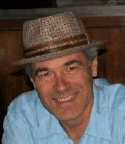
This is the second article in a series of articles on how the EUSP team coordinated and produced SharePoint Saturday EMEA. The first article walked through the runup to the event. This article talks about what happened during the event. All time stamps are from January 23, 2010.
12:30am, EST
I figured it wasn’t worth going to bed if I was going to have to start the sessions at 3:00am EST, so I left the house and went down to the office to get setup. There was still a little tweaking to do.
I published an article on the site, giving all the login instructions and channel locations for each of the sessions. I didn’t bother trying to hide it from anyone, figuring anyone up on a Saturday that was looking at the site deserved to be able to join us, whether they had registered or not.
I used the EventBrite.com platform to send out a bulk email to registrants, pointing them to the update on the EUSP site. I was thankful for that part of the functionality of EventBrite. It makes it extremely easy to keep in contact with people who have registered. My main concern was that some of the emails would end up in the spam bin of the recipients. I just hoped anyone who needed help would check EndUserSharePoint.com for the latest information.
Presentation Platform Setup
When the MS Live Meeting instances were setup, each presenter was assigned to a specific channel.
- The Green Room
The first channel was for major sessions that all presenters and participants could join. This would be used for the Introduction, Keynote, and Conclusion. Live Meeting was configured to hold up to 1250 participants, so I didn’t forsee any problems there. - Channel 1: Moderated by Toni Frankola
Channel 1 was setup as a Dev/Admin channel. Toni took this channel because he was knowledgable in those areas and could help moderate if any questions showed up in the back channel of the live text chat. - Channel 2: Moderated by Mark Miller
Channel 2 was setup as a SharePoint Power User channel. I put myself as moderator in that channel since I had a handle on most of those subjects and might possibly learn something new along the way. - Channel 3: Moderated by Isaac Stith
Isaac took Channel 3 which was mainly Business User sessions. Why did he take that one? Because that’s what was left :-)
The moderators of the channels were there to help facilitate the sessions. If the presenters were having difficulty, the moderators could help them get slidedecks setup, help them share their desktops and give them real time feedback as to how the presentation was coming across.
This was a critical aspect of this event’s success. Toni and Isaac were on top of each session, making sure it ran, keeping people on time, turning on the recorder, helping with the setup. Without moderators to work within each channel, this type of multiple, simultaneous, global presentation event would be impossible.
2:30am EST
Time to get things started… I logged into the Green Room and was happy to see a group was already forming. I had checked with Joel over the past couple days and had confirmed he’d be logging in at least 15 minutes before the keynote session.
As we came closer and closer to the 3:00am start time, I started to get worried. No Joel. I had the Green Room chat going, plus the Green Room Live Meeting Channel. As we hit the 3:00am start time, I figured we’d just play it out to see what would happen.
3:00am to 3:50am EST: Intro and Keynote
At 3:00am I started the intro session. Joel and I had worked out some slides to lead the discussion, so I started using those to introduce myself and start talking about how the day was going to unfold. Toni, Isaac and Dux were all setup as presenters, so they could help cover as needed during the presentation.
I moved through my introduction, and still no Joel. Nothing else I could do, so I popped open his slidedeck and started an open discussion about building SharePoint Community. Dux jumped in, along with Toni, and then I got word from Dux: Joel had connectivity issues and was phoning Dux to see if we could get some kind of link up. Joel could see the slides and hear the presentation, but couldn’t use VoIP to for audio.
I’m still not sure what Dux’s did, but a couple seconds later, there was Joel’s voice coming through like a transitor radio from 1959. I think Dux put his phone up to the microphone and let Joel present that way. When you hear the recordings, you’ll see exactly what I mean.
That brings us to another major realization: the presenters at SharePoint Saturday are volunteering their time, but that doesn’t mean they aren’t dedicated to what they do. Joel had to jump through some pretty flaming hoops to deliver his part of the keynote and then move on to his hour long session. He could have easily said “Screw, it. I can’t do it.”
Every single presenter showed up on time, ready to present. That’s 20 presentations in the course of 9 hours. It was something I didn’t think about until after the event concluded. Everyone showed up. That, in itself, was astounding.
4:00am to 4:40am EST: 1st Session
- The Power of the Content Editor Web Part
Boris Gomiunik - SharePoint 2010 Planning and Best Practice Approaches to Upgrade
Joel Oleson - Data-Centric Composites (Mashups) in SharePoint 2010 (In Arabic!)
Ayman El-Hattab
Now was when the real test came. We had to make sure that each presenter not only knew which channel they belonged in, they also had to have presenter status in order to manage the display and be heard. In most live online presentation mediums I’ve used, you can right mouse click an attendee name and promote them to presenter. Not so in this case.
If a presenter showed up as an attendee, we had to get them their “official” login information as a presenter. This is when the AJAX-Chat came in handy. The moderator of the session had all of the information needed to get the presenter logged in. They could easily setup a private chat channel with the presenter and give them the credentials needed.
The second glitch of the day was that Ayman’s virtual machine went down, so he had no way to give his demo. He sent me a message that he wasn’t going to be able to present, but then found there was an 11:00am London time slot available and took that one.
Again it was one of those things where he wanted to present so badly, he was going to find a way to work it out.
From what I heard, the first sessions came through, even with Joel on a transistor radio, and everyone was excited as the day got off to a good start. The only problem we had to deal with now was the link on EndUserSharePoint.com for Channel 3 was incorrect. It took a couple minutes to get that straightened out, but from that point on, the site was the central point for people logging into the sessions.
5:00am to 5:50am EST: 2nd Session
- PowerShell for a SharePoint 2010 Environment
Claudio Brotto, SharePoint MVP - KPI roll-up in SharePoint 2007 (WSS and MOSS)
Christophe Humbert - Delivering SharePoint Success – Why Collaboration is More Than Just Technology
Dux Raymond Sy
During the second session, more people started logging in. I checked email and there didn’t seem to be any panic messages about “I can’t log in!”, other than Joel’s from earlier in the morning.
As the event progressed, Toni, Isaac and I gradually started to realize this thing was actually going to work. As long has we had the information available to help people and the chat room held up, we could communicate to all of the attendees in real time, just by switching back and forth between channels.
6:00am to 6:50am EST: 3rd Session
- Creating Office Business Application Solutions with Business
Zlatan Dzinic, SharePoint MVP - Design and Manage Site Collections in SharePoint 2010
Steve Smith, SharePoint MVP - Data-Centric Composites (Mashups) in SharePoint 2010 (In Arabic!)
Ayman El-Hattab
At this point, we were into the event by over three hours. Live Meeting was holding up well, AJAX-Chat was a real work horse, and the presenters were sending me feedback that they were really enjoying giving their sessions.
Toni and Isaac hardly checked in with me at all. I’d flip over to their channel in the chat room to see what was going on, and everything looked good. During this session I started thinking, “What would happen if I opened two Live Meeting sessions at once? Would I get audio? Video? Would it bring my laptop to its knees?” Only one way to find out…
I opened another browser to a second session and got overwhelmed with the audio coming at me from both channels. So the answer was yes, I could open two channels, three for that matter, but I’d have to mute them if I wanted to listen to any individual session.
That discovery made the rest of the day go a lot smoother. I opened all three sessions, muted all of them, and then kept an eye, and ear, on the channel I was moderating. As I flipped back and forth between the live channels, I came to realize that my worries about presenters presenting well was unfounded. Even if they hadn’t presented online before, if we got them setup and running properly, they were more than capable of delivering a great presentation.
7:00am to 7:50am EST: Lunch Break
Lunch break was a much needed respite for the moderators, and from what I heard afterwards, for the participants too. We had been moderating non-stop for four hours, responsible for making each of our channels work.
Then it hit me, I hadn’t brought any food for the event! I think Toni in Croatian and Isaac in Denmark were working out of their house, so they could slip off to the kitchen, but I was left with four bananas and as much hot tea as I could consume.
Oh, well. Write it off as a lesson for next time.
I checked back into each of the channels and found that Toni and Isaac had enough forethought to post a large slide saying we were on break and be back at ten minutes to the hour. Oh, yes, it’s nice to have a backup team.
8:00am to 8:50am EST: 4th Session
- Client Side Technologies in SharePoint 2010
Jan Tielens, SharePoint MVP - SharePoint 2010, Getting Ready!
Marwan Tarek, SharePoint MVP - SharePoint 2010 Search for the Business
Ágnes Molnár, SharePoint MVP
I think this was the toughest session of the day for people to choose from. Take a look at that line up. How do you choose which MVP so go see? My choice was set because I was moderating Channel 2 for Jan’s session. I was very much looking forward to it since I’ve just started to touch on the capabilities of jQuery in SharePoint.
From what I heard, the other sessions were tremendous. I know that from watching twitter during the sessions, a lot of feedback was getting to the outside world that this was definitely an event not to be missed. That made me feel good.
Doing an event like this is like jumping off a bridge, not knowing if there’s going to be something to land on when you get to the bottom. The feedback was coming in from all sides that things were working, the sessions were well attended and the presenters were at the top of their game.
9:00am to 9:50am EST: 5th Session
- SharePoint 2010 Development Tips & Tricks
Mostafa Elzoghbi, C# MVP - Access and SharePoint
Mohamed Yehia - Questions the Business Super End User Need to Ask of Their Organizations and of SharePoint Michael Hinckley
We were now 7 hours into the event and I was starting to pay for it, physically, I hadn’t had any sleep for 36 hours and we still had a couple major sessions to go.
It would have been funny to have a webcam on me at that time, because you would have seen me pacing the room, chugging hot tea and talking to myself… “You can do. Keep going. It’s almost done!”
10:00am to 10:50am EST: 6th Session
- Installing and Configuring SharePoint Server 2010 in a Virtual Environment
Muhanad Omar, SharePoint MVP - SharePoint Social Computing and Social Networking in Everyday Use
Nicolas Georgeault, SharePoint MVP - Explaining Metadata: Working with stakeholders to build the taxonomy
Ruven Gotz
I got back into the saddle to get the next to the last session going… checked in on Ruven, doing good. Checked in on Mo. Yep, everything’s fine. Checked in on Laura. Yep, she’s talking away… WAIT A MINUTE! Laura’s not scheduled for this session! What’s she doing here?
I jumped into Channel 2 and broke up the party that was starting… sorry Laura, but Nicolas is supposed to be here now. It turned out to be a simple time zone issue. Laura jumped out, Nicolas jumped in and we all had a good laugh.
That’s another thing that I had worried about: time zone issues. I posted a starting schedule based upon global time zones but had no way to know whether people would get the times correctly for their session. That’s where the chat room really helped out.
I could go into each session, 15 minutes before the top of the hour and let people know what was going to be happening in all three channels during the next hour. I’m positive that without the ability to do that, we would have had a pretty bad mess on our hands.
11:00am to 11:50am EST: 7th Session
- Architecting a Fault Tolerant and High Performance SharePoint 2010 Farm
Michael Noel - Introducing the SharePoint 2010 Out-of-Box Web Parts
Laura Rogers - Social Computing in the Enterprise, from 2007 to 2010
Daniel McPherson
Heading into the final session I was feeling pretty good. The chat room was holding up better than I could have imagined. The live sessions were coming through with very few glitches in the audio. The immediate response from the participants was that they were extremely happy to have given up a Saturday to participate in the event.
I flipped back and forth between all three session. As we neared the ending time, I informed each channel they could go over by 5 minutes since it was the last session of the day and no one would be needing the channel. I asked everyone to meet me in the Green Room Channel for a wrap up of the day at the top of the hour.
Done. Done. Done… headed into the last curve, down the home stretch.
To be continued…
- Live Online SharePoint Saturday EMEA is on the Move
- Speaking of SharePoint: My Updated Schedule
- Update: SharePoint Saturday EMEA
- Login information for SharePoint Saturday EMEA
- The First Arabic SharePoint Session Ever at SharePoint Saturday, Acknowledgments
- What’s After SPSEMEA?
- The Anatomy of a SharePoint Event: Set Up for SPSEMEA
- The Anatomy of a SharePoint Event: Opening the Doors at SPSEMEA
- The Anatomy of a SharePoint Event: SPSEMEA Post Mortem
- SharePoint Saturday Arabia Wrap-Up, Recording and Bonus Videos!








Here’s how I patched in Joel Oleson during the keynote: http://bit.ly/aWVzcV
beautifully narrated! No doubt! SPSEMEA was a big success and credit goes to the organizers especially Mark Miller. Mark has done an excellent job!
Keeping a buffer at 11 am turned out to be a smart move. Maybe something to keep for next time?
And how about displaying a clock in the green room to avoid time zone confusion?
I’d also suggest that next time you seek sponsorship from a global pizza delivery company. You may not be the only one who had bananas for lunch!
Big thanks to the moderators! Without moderators to work within each channel, this type of multiple, simultaneous, global presentation event would be impossible. Oh, you already said that…