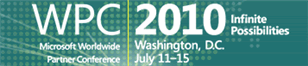You are here:
Home / Scripted Solutions
You could add the PreSaveAction() JavaScript section directly to the page in SharePoint Designer (SPD). You could even add it to the master page, if that made sense for your project. But, I usually add it to a Content Editor Web Part (CEWP).
Posted by Jim Bob Howard on Thursday, June 24, 2010 at 10:00 am
Filed under jquery · Tagged 2007, 2010, Content Editor Web Part, Data View Web Part, MOSS, sharepoint, Sharepoint Designer, solutions, wss
As part of the series, Extending the DVWP, we’ve been talking about creating a workflow that fires from a form action.
Posted by Jim Bob Howard on Tuesday, June 22, 2010 at 10:00 am
Filed under Workflow · Tagged 2007, 2010, Content Editor Web Part, Data View Web Part, MOSS, sharepoint, Sharepoint Designer, solutions, wss
I have long thought of making a generic solution for pulling information from another list, kind of like you would do in Excel with the function vLookup.
Posted by Alexander Bautz on Monday, June 21, 2010 at 12:00 pm
Filed under jquery · Tagged 2007, 2010, Content Editor Web Part, document library, Javascript, jquery, MOSS, sharepoint, Sharepoint Designer, solutions, vLookup, wss
Using the downloadable Yahoo javascript/flash library to create multiple secure pie charts for your sensitive SharePoint data
Posted by Bryon Wyly on Friday, June 18, 2010 at 10:00 am
Filed under jquery · Tagged 2007, 2010, Content Editor Web Part, flash, Javascript, jquery, library, MOSS, pie chart, sharepoint, solutions, wss
As part of the series, Extending the DVWP, we’ve been talking about creating a workflow that fires from a form action.
Posted by Jim Bob Howard on Thursday, June 17, 2010 at 10:00 am
Filed under Workflow · Tagged 2007, 2010, Content Editor Web Part, Data View Web Part, MOSS, sharepoint, Sharepoint Designer, solutions, wss
In the last four articles, we’ve talked about creating a workflow from Dataview Web Part (DVWP) form action links. In the process, we’ve learned that you can pass Form Fields to the workflow, which is pretty powerful in itself.
Posted by Jim Bob Howard on Tuesday, June 15, 2010 at 12:00 pm
Filed under Workflow · Tagged 2007, 2010, Content Editor Web Part, Data View Web Part, MOSS, sharepoint, Sharepoint Designer, solutions, wss
You can now call a workflow from your DVWP and access the content the user just entered or edited.
Posted by Jim Bob Howard on Thursday, June 10, 2010 at 12:00 pm
Filed under Solutions with Tools · Tagged 2007, 2010, Content Editor Web Part, Data View Web Part, MOSS, sharepoint, Sharepoint Designer, solutions, wss
a JQuery charting library to add some visuals to a plain old Data View Web Part. I’m going to show you how to quickly do this using SharePoint Designer 2007
Posted by Omar Stewart on Wednesday, June 9, 2010 at 12:03 pm
Filed under jquery · Tagged 2007, 2010, Charting Library, Data View Web Part, jquery, MOSS, sharepoint, Sharepoint Designer, solutions, sparkline, wss
we examined what the link looks like for DVWP form action links. This time, let’s see how we can edit them from the Design pane using the Form Actions wizard
Posted by Jim Bob Howard on Tuesday, June 8, 2010 at 10:00 am
Filed under Solutions with Tools · Tagged 2007, 2010, Content Editor Web Part, Data View Web Part, MOSS, sharepoint, Sharepoint Designer, solutions, wss
After I created my document library to hold my Training Routes… you have created your Map Repository, right? Part 1, Part 2…, I wanted to make the results of each map available to everyone within the site collection.