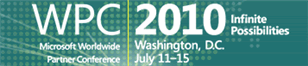A very common request for changes to SharePoint list views is how to set the column width. This is not possible to do using the ootb “List Settings”, and the common suggested fix is to use SharePoint Designer (SPD) and convert the view into an “XSLT Data View”: How can I manage columns widths in list views? Most large companies do, however, prevent the use of SPD.
The question of the day comes from Jenny:
What can I do to manage and/or set my column widths in a list? Whether I import an Excel spreadsheet for a list or create a list from scratch, there comes a time when the column widths go wacky. Sometimes the content does determine the width while at [...]