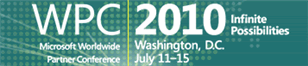One of the indicators of a successful SharePoint implementation is high user adoption and conversion rates. Driving these metrics up is the goal of many a SharePoint team. One of the ways to do this is to make your site more intuitive.
One of the basic features missing in SharePoint 2007 has for me been the possibility of picking things up, taking them to another location, and dropping them into place. Be that files, folders, tasks or whatnot – I’ve wanted to pull them about. It’s no joke that file copy / move in default SharePoint is as fun as watching grass grow. Even with webdav, it’s nowhere near as pleasant as it should have been.
Planning and organizing SharePoint lab in a virtual environment. Organizing a “SharePoint team”
Planning your sites with Mind Manager. Simple, easy, effective use cases and scenarios you could deploy to your intranet site. Creating KPIs on top of Windows SharePoint Services
Using simple web parts and scripts to change SharePoint UI: collapse quick launch, adjust a web part size automatically, add menu items, create preview panes and much more