Screencast: Send a Copy of a Document to Another Library
I have uploaded a screencast of how to add a link to a document’s context sensitive menu that will send a copy to another library. Included is a caveat that most people will get caught on the first couple of times they create the link: pointing to a document instead of a directory when creating the link.
Once again, thank you to Martin Reid on the Get the Point blog for the step-by-step instructions. You can find the End User SharePoint screencast in the Video On-Demand page.

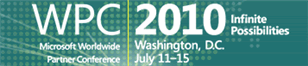






I need a help. How can i create a Video Library in sharepoint
Remya,
Please describe what you are trying to accomplish. Are you doing screencasts? Are you doing camcorder video? What is the purpose of the library?
Give me some details and I’ll see what I can do to help you out.
Regards,
Mark
Question, my send to feature does not work during the “copy progress” phase. It keeps prompting me for NT authentication. Now, I made sure that my path is correct by going directly to the lib (just like the VOD). Tried giving the user full control as well. Is there something in either the site settings or CA that I need to turn on beforehand? Not sure where else to look from here. Thanks.
In the step-by-step instructions by Martin Reid on the Get the Point blog he states, “this will work in MOSS”. This will work in WSS 3.0, because I follwed the instructions and it works great! I like the ’screen shots’, that help out more then just writing the instructions. Here is my question, “Can I use the ’screen shots’ as part of a class I am putting together? I will always give ‘credit’ to the author and EndUserSharePoint.com
Thanks