Tuesday, October 16, 2007
Creation of a Document Management Center (DMC)
I am in the process of creating a series of screencasts, documenting the process of creating a simple Document Management Center. This post will serve as a comments area so that users can give feedback on the screencasts as well as to suggest alternatives to what is being shown.
Thanks in advance for your participation.

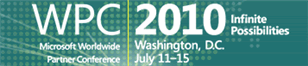






The screencasts you have posted was very helpfull! They solved a couple of problems I had. But unfortunately they also created a new very strange problem that I have not been able to find any solution on. It seams like the document library no longer provides the right contents types any longer. I have 4 different content types (the standard document type is not available) and 3 of them provides the right one but the 4th pics the 1st instead of the 4th (I see it when the information panel is presented in word). I’am quite new working with Sharepoint but these problems gives me a feeling of that this system is quite buggy. Also see a another thread discussing this matter at https://forums.microsoft.com/MSDN/ShowPost.aspx?PostID=2121985&SiteID=1
Torbjorn,
Sorry it has taken so long to respond. I have been delivering End User SharePoint training everyday for the past two weeks and am just starting to catch up.
I’m not clear on what you are saying:
“I have 4 different content types (the standard document type is not available) and 3 of them provides the right one but the 4th pics the 1st instead of the 4th (I see it when the information panel is presented in word).”
Could you give me some more detail and I’ll take a look.
Regards,
Mark
Hi again,
The difficulties I had comes from the same problem that Susan had, see http://www.endusersharepoint.com/?p=52
Torbjorn,
I hope my explanation to Susan was enough to get your problem straightened out.
Mark
Hi
I love the screen casts – very helpful.
The custom send to is a useful feature of sharepoint however is there a way to create more than one send to within a doucment library.
Thanks
Louise
Louise – There is a way, but it involves coding. I’ve got the method bookmarked somewhere, so I’ll post it when I find it.
Regards,
Mark
Hi Louise – Here’s the link I had in mind. Now that I reviewed it, it isn’t what you are looking for. It shows how to create a ‘picker’ so you don’t have to type the URL in, not how to create a multiple send to. Sorry about that.
http://planetwilson.blogspot.com/2007/08/how-to-add-picker-to-send-to-other.html
Mark
Dear Mark,
Is it possible to get this video so I can play them offline ata home?
Thank you,
Fredy
Fredy – I don’t make those available offline because I’ve found people will actually place them on the company server for their entire company. Please use them directly from my site.
Thanks,
Mark
Mark,
Those videos are very clear and helpful. They should be very useful for anyone wanting to see a practical demonstration of using document library templates and content types.
Excellent work, as always!
Dan
Mark,
Great video and very clear. I have used a similar template/content type structure for a single site but have now been asked to create the type of structure for a whole business unit that already has subsites. So the structure is something like this:
Business Unit A
Subsite1 Subsite2 Subsite 3 (DMC Subsite?)
I want the Document Management Center (DMC) content types and the DMC Library Template you showed us to be available to all child subsites under Business Unit A. If I create a subsite now under that Business Unit A, will the DMC content types and Library template be availabe to any child subsite under Business Unit A including any created under the existing subsites? (Note: We are not using MOSS.)
I hope I have explained clearly enough for you to picture what I am trying to do.
Thanks,
Shannon
Shannon – From what you have described, I would put the document management center and its content types at Business Unit A, if Business Unit A is the highest level site you have in the site collection. That way, all sites within the site collection will have access to those content types and site columns.
Any subsite will have access to the Document Management Center through the Content Query Web Part (CQWP).
I actually implemented this in the past two days whilte at a client site in Switerland. It works very nicely.
Regards,
Mark
Mark,
I believe CQWP is a feature of MOSS and we do not have MOSS. Thanks for the info. I’ll give this implementation more testing on my development site to make sure it works as needed.
Shannon
Can only barely hear the video in your screencasts even when set Dell laptop button to highest level and set correctly in Control Panel ‘Sounds and Audio Devices’ (Windows XP Pro).
John – Those screencasts were made last November and I haven’t heard that complaint before. Did you try it on another computer?
I’m interested in knowing how it goes, since starting in September, screencasts are going to be one of the main features on the site.
Could you try out the latest screencast and tell me how it works for you?
http://www.endusersharepoint.com/?p=684
Thanks,
Mark
Mark,
I followed this through the webcasts last night to a successful conclusion. I was thinking “I must remember all of that” and then, today, noticed the ‘print documents’ link to find excellent and thorough documentation.
This is a fine series and I look forward to others similar. The only feedback I have is regarding the volume on the recording, it was a little low (I realize I’m being harsh here!)
Great subject material and very well executed series, thank you very much!
Mick
I see that you’re using Office 2007 to add Office docs and that the Sharepoint functionality for custom columns is tightly integrated into the Office document interface.
What limitations are there if the users have older versions of Office?
I followed your webcast and when I create a new document I get the message, document must be checked in. When I try to check it in, I get an error message stating that a version already exists? Am I doing something wrong or is it a site admin thing?
Very nice presentation – clear and concise. I am just now experimenting with creating my first document libraries and appreciate the slant on starting with a blank site rather than an enterprise document center. If I wanted documents uploaded to the new document site stored in a seperate content database, what steps would I perform when?
Pat – That’s an infrastructure/IT question that we don’t really handle here. Try posting on Stump the Panel or the SharePointU.com forums that specialize in that type of discussion. — Mark
FYI… The links for the videos do not work. I get “We’re sorry, that page was not found – Error 404″.
Robert – Thanks for the note. I’m on it. — Mark