Filter by an Empty Field
I ran into a little quirk this morning that turned out to have an interesting solution. When authors submit articles to the Article Submission Library at EndUserSharePoint.com, there is a date column named “Actual Publication Date” to compare against the “Scheduled Publication Date”.
I want to create a view that shows only the articles that have not been published.
My first pass used the filter section to say “Show items when Actual Publication Date is greater than 1/1/2008″. I figured since it was a date column, any item that had a date in that field would not show up in the view. Nope… didn’t work.
Then I thought “What if you filter for an empty field?” So this time, I set filter to “Show items when Actual Publication date is equal to” and left the value field empty…. Score!!!
Weird one… don’t compare against the date, just leave the filter value empty. You learn something new everyday.
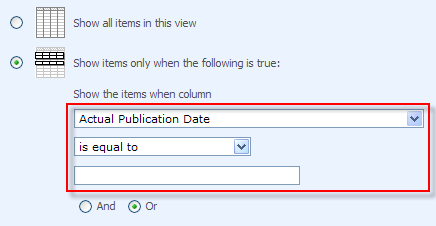








 on
on
I had this problem recently and tried this option, but because I was trying to filter on a rich tex, multiple lines field, it wouldn’t let me filter on a null value. To get around this I had to develop a page that displayed info called through the web service on the list.
Does anyone know of a simpler way to do this?
I’m still trying to figure out how to filter blank multiple line fields (rich text or otherwise). Erich, can you explain your solution in a little more detail? Does anyone else know of an easier way?
Do you also have a solution when you want to do the same for a content by query webpart on a publishing page? i want to filter by an optional date & time field that holds an custom expiration date (”show on frontpage untill”)…
Kind regards,
Rik
Thanks so much for this info! I just spent about 20 minutes trying to figure this out and used “contains” instead of “is equal to” and left it empty but that didn’t work. Your solution was perfect!
Thank for this.
Trying to do just the opposite of this task with a multiple lines of text field. Any suggestions? I want to display only the items that have content in a certain field/column.
You can use the “is not equal” filter ;)
Anne
When I used as second or third filter the empty filter did not work (no errors and it did not filter the field). The empty filter worked only after I placed as the first or only filter.
Thanks
Thanks for this! And thanks Ken for your comment– it helped me fix my problem.
Awesome! I have been trying different things all morning… and this worked perfectly!
Thank you, Ken
Thanks! Saved me lots of time and spared me gray hair! ;)
This worked nicely, however I found that when I was in another view and I deleted mistakenly entered data in a field in an effort to have the affected record reappear in the filtered view, the filter kept blocking that record from showing. Has anyone else come accross this same quirk and is there a fix for it?
Thanks so much. Like the others, I spent a good 30 minutes trying less than equal / less then, and used your findings to produce the view I wanted. :)