Discussion Board vs. Blog
- Discussion Board vs. Blog
- Blog Usage in SharePoint
- Post to SharePoint Blog Using Windows Live Writer
Guest Author: Dan Lewis
Sharing The Point (SharePoint)
While consulting with clients new to SharePoint and how the robust functionality can empower their organization’s collaboration efforts, I’m typically asked this question: “What’s the difference between a discussion board and a blog?”
Well, that’s a very good question to ask and sometimes a little difficult to explain. Why? It’s mainly due to the fact that the technical functionality between a discussion board and a blog are essentially the same. Both provide a platform for a user or users to post a message that other users can respond to. However, there are three core differences in my opinion that separate the two within SharePoint.
Organization – A discussion board’s posts are typically organized by a topic. The blog on the other hand is organized in a chronological format, with the posts assigned to a category.
List vs. Site – In SharePoint specifically; a discussion board is a preconfigured List template. On the flip side of that coin, a blog in SharePoint is actually an entire Site template. The blog being a site allows a great deal more functionality, while the discussion board is limited because it’s only a list.
The main difference:
Purpose – the philosophical purpose of a discussion board and Blog are very different from each other.
A discussion board is used to solicit feedback from others and is a great tool for generating dialogue between users in a group. Anyone can post a message and users have a platform to respond to each other in a constraint free environment. I typically think of a discussion board as a conversational view of an email (think ‘Reply All’ here).
A blog however is intended for a specific person or a specific group to post ideas, thoughts, and articles. Generally the posts are considered expertise (although an occasional rant) and visitors can comment on them. A blog’s purpose isn’t to start dialogue, but is meant to deliver a message.
Here’s an example that will put it in perspective.
Scenario: I want to find out what my team thinks is the best place to have lunch on Friday.
Discussion Board or Blog: Discussion Board

Scenario: I want to explain why Just Fresh is the best place for team lunches on Fridays
Discussion Board or Blog: Blog
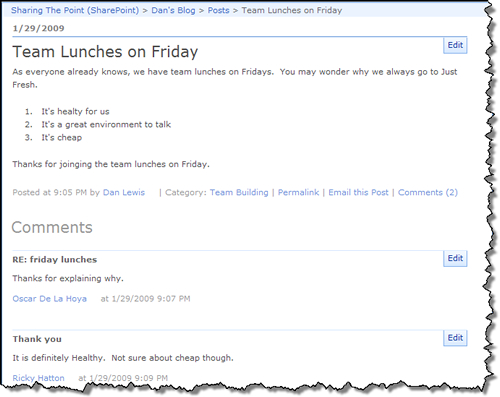
Conclusion
As you can see, the discussion board and blog have some major conceptual differences between them. Although the core functionality is similar (topic, post, comments) what sets the two apart is what you want to accomplish with them. If you want to have communication between users about a topic, utilize a discussion board. If you have a topic that you want one user to communicate to users, utilize a blog. In the next article we will review the blog Site template in SharePoint and how it can be used in organizations.
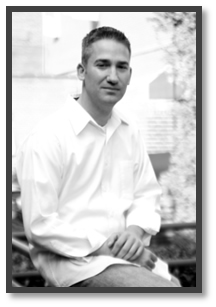 |
Dan Lewis, SharePoint Consultant & Evangelist He is currently a Senior SharePoint Consultant for ettain group, a Microsoft Certified Gold Partner, in Charlotte NC. |
- Discussion Board vs. Blog
- Blog Usage in SharePoint
- Post to SharePoint Blog Using Windows Live Writer








 on
on
Dan,
We run into the same problem on a regular basis, but we also tend to find that end users don’t quite understand what the Wiki is there for. :) I suspect this is due to the fact that Web 2.0 ideas are still slowly permeating society.
With regard to the discussions, not sure if you’re familiar with Bil Simer’s SP Forums that were released for WSS v2, but the code was donated to the Community Kit for SharePoint (CKS) on CodePlex. Still waiting and wondering when this will be updated and released to provide additional capability to what the OOTB discussions provide for.
Great post!
Cheers,
the other Dan
I usually talk about who starts the conversation
With a blog one person usually starts the conversation with many members of the audience able to contribute (blog comments like this)
With a discussion forum any member of the audience can start the conversation with many people able to contribute too
Dan
Great article but it hightlights an issue. I have a project with 6 schools across Europe. The kids will use all 3 forms of communication, blog, discussion board and wiki. Its the teachers I’m having a problem with. So I may go back to starting with a discussion board. Then when that is being used move on to a wiki and then a blog.
In another of my education projects one student created a blog “a day in the life of a hamster”. The teacher used that to show other teachers what a blog could be used for.
Often to help me explain what a blog is, I say its an online diary just like the Star Trek log!
Jon Nowicki
Great discussion!
I have a question: is there any way to set up a discussion group so that a follow-up comment will be automatically sent to someone when his/her post has been answered? Kind of like the box below this comment box. :)
Thanks so much!
Discussions, like other lists in SharePoint, have an Alert-Me feature. It’s available in the Actions menu: Actions > Alert Me.
The options available to you are the following:
Only send me alerts when:
———
All changes
New items are added
Existing items are modified
Items are deleted
Send me an alert when:
———
Anything changes
Someone else changes a post
Someone else changes a post created by me
Someone else changes a post last modified by me
They can be immediate, daily summary, or weekly summary.
Wiki’s definitely start to confuse users even more. As it’s more of ‘gathering communication, I tried to focus on the two things that are used ‘to dialogue’.
“a day in the life of a hamster”, I’m going to have to remember that one.
Thanks for the comments all!
Hi Dan,
Thanks so much for your help!
LEWYN
Hi Dan,
This is great, we are now in a discovery phase for using Blogs, Wikis and Discussion Boards. One of our first questions to answer was how to communicate the difference between blogs and discussions. This is a great help.
Thanks, and see you maybe next time I am in Charlotte.
Larry
I really liked how you got the edges of the screenshots in this aticles… what app did you happen to use?
http://www.endusersharepoint.com/blog/wp-content/uploads/2009/01/2009-01-30-DisscusionBoardVsBlog-discussionboard.jpg
SnagIt from TechSmith.com — Mark