Create a SharePoint Site plan in less than 5 minutes
UPDATE: I had people tell me the audio was too low with the first recording, so I’ve redone the demo. Hopefully, you can hear it now! — Mark
At SharePoint Saturday in Boston this weekend, there was a lot of interest when I demo’ed a new idea in the presenter room. Just about everyone who saw it wanted the templates I created for generating a quick site plan in Mind Manager.
The screencast below is a five minute quick hit on how you might choose to utilize Mind Manager to do on the fly site planning with your team or client. I would sincerely appreciate any feedback on whether or not you would find this type of thing useful.
I look forward to your feedback and suggestions.
Mark
I would appreciate it if you’d embed the screencast on your site if you think your audience might find it of interest.
For those new to Mind Mapping and how to use it with SharePoint, there’s a live online workshop this Friday to get you started. You’ll receive copies of all the templates for brainstorming your SharePoint site plan along with step-by-step instructions on how to tweak them for your specific needs.


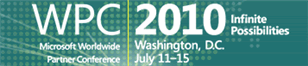






Mark, that is an extremely useful approach that you have come up with using an extremely useful tool – a pretty powerful combination! The concept of interactively “building” a site during a site planning session would offer so much more to a client in their understanding of how the site hangs together.
I have used the site planning spreadsheet a few times but this approach, I believe, would be more compelling as clients can really see the balances and trade offs that are undertaken during site planning. It goes without saying that I would love to use the templates you have built – I’d be willing to pay for them as they would pay me back time and again with time saved. Perhaps you have something in mind for distributing them to interested parties?
Great post! Thanks
Mick – This is actually the second step of the planning process. The first step is to define what is needed. That’s what the Site Planning Worksheet is for; the interview process. The Mind Map is then used to visualize the site structure, so both steps are essential. — Mark
How do i sign in to the newsletter subscriber area. i have signed up and received the email to say i am subscribed. Am I missing something obvious. I can’t find links anywahere.
David,
In the confirmation screen when you register, the link was displayed along with the password. It is also located in the confirmation email your received.
Mark
nice. does this map move on to programatically create the resulting architecture defined in Min Mpa (sorry if i missed this). cool.
dave
Dave – Nope, this is the interface development phase. I’m trying to make sure the concept works before proceeding. — Mark
Really nice idea. I was too late to register for the workshop but would love to play around with the templates. Is there some plan to make them available?
-Suzi
Am I missing something, where is the screencast?
Uhhhmmm – right underneath my name in the article? Do you have Flash installed? — Mark
Mark, this is extremely usefull! I’ve used MindManager to create site maps, but never in such detail. If you’re creating a community around this, count me in.
Sjoert
Sjoert – It’s funny… some people understand the template idea it right away, and other wonder why I “wasted so much time”.
Yes, I am putting a community together to develop these. Anything in particular you want to tackle? John Stover is working on a Publishing Site with Workflows. What do you have in mind?
Mark
Sjoert – You’ve got some really good content on your site. I wish you would post more often. You can always send me stuff if you want to publish here. — Mark
Mark,
I am enamored by the setup you have of your teamsite map and the segmented map parts.
I have downloaded your teamsite map template and have been clicking around in it as I watched your vid a few times.
Can you offer up any suggestions on how I can refine the downloaded teamsite template to be formatted like yours in the vid?
Thank you for your time and assistance.
Cheers,
Ian
Hi Ian – Specifically, what are you trying to accomplish? What do you see in the demo that you can’t do or format? — Mark
Hi Mark, great tool! Is it possible to download the map parts?
Cheers
Javier – If you are a subscriber to the Weekly Newsletter, the Team Site template is available for download. — Mark
Mark,
In the video (at 35 seconds into it) you talk about having created templates for sharepoint that can be dragged-and-dropped into MM.
I downloaded your awesome Team Site template. However, I’m new to MM and aren’t sure how to set it up to have the section folders as you show in the video. Is there a “beginners” way to accomplish that?
Thanks for all your wisdoms,
Ian
Ian – I’ll create a quick screencast to show you how to do it. Give me a couple days… it’s newsletter crunch time. — Mark
Mark,
Wow! Thank you! Cool!
Cheers,
Ian
using sharepoint object model to create a site.
http://dotnetdreamer.com/2009/05/24/creating-sites-using-sharepoint-object-model/
Mark, in this video you mention using a Wiki Library for procedures. I am used to having procedures in Word files that we put into a Doc Lib. i’m having a hard time visuallizing how the Wiki approach would work. Do you have any examples that you could point me to?
Thanks
Dean – Yes, it is a big mental shift. Instead of storing the information in Word documents, each document becomes a web page within the wiki. The advantage is that now all of the documents can have cross-reference links embedded as part of the content, so you have a 360 referencing guide. The best example I can think of is http://www.wiki.org, the mother of all wikis.
Hope that helps,
Mark