Blog Usage in SharePoint
- Discussion Board vs. Blog
- Blog Usage in SharePoint
- Post to SharePoint Blog Using Windows Live Writer
In my previous article I covered the difference between a Discussion Board and a Blog. Personally, I’m a fan of the blog site template in SharePoint. Many organizations tend to struggle with how they can use a blog and for what general purpose. So, let’s review a few different scenarios where a blog may be useful for you.
External Blog
- Customer Connection
- Uses of your site have a ‘face’ to who they are researching
- Users can get a feel for who the company is, a close look at key team members
- Your site (and organization) will feel more personable to users
- Marketing Tool
- They index well in search engines
- They are an extension of your brand
- Competitive edge
- Blogs can illustrate your expertise and knowledge within your line of business
- Content on your site is consistently up-to-date
- Executive Relations
- Executive messages can be blogged, providing the public with a sense of connection to the company
- Keep investors abreast of company direction
Internal Blog
- Team Communication
- Communication within an individual team can be structured through blogs
- Communication across teams can be streamlined and in one location
- Project Management
- Communication for a project can be done utilizing a blog
- See on EndUserSharePoint.com: 3 Ways to Use a SharePoint Blog for Project Success
- Executive Communication
- Messages from senior management can be provided to company via a blog
- Users within a company will feel connected to management and not ‘in the dark’
- Intangible Knowledge Gathering
- Employees can blog their ideas, best practices, success points – these intangible thoughts (knowledge) are then data and can be leveraged for increasing success in other areas of the company (even after employees are gone).
Conclusion
This was just a small sample of the different uses for a blog within your company. I hope it has generated some thoughts and ideas for you. Examine your company and think about where you have a ‘message’ to deliver. If you decide that a blog will help with the communication of that message, start blogging! EndUserSharePoint is having a Live Online Workshop on the Fundamentals of Wikis and Blogs this week. I highly recommend it for helping you getting a blog started in your company.
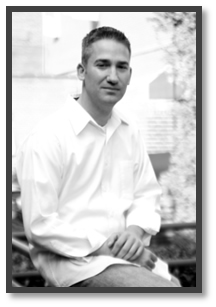 |
Dan Lewis, SharePoint Consultant & Evangelist He is currently a Senior SharePoint Consultant for ettain group, a Microsoft Certified Gold Partner, in Charlotte NC. |
- Discussion Board vs. Blog
- Blog Usage in SharePoint
- Post to SharePoint Blog Using Windows Live Writer















I was not a big fan of the standard blog Site in SharePoint, but I am a big fan of the Community Kit for SharePoint Enhanced Blog Edition. It not only contains several great looking templates and seriously enhanced blog functionality, it’s the easiest time I’ve had yet customizing a SharePoint site.
Another great use is for meeting minutes. At the company I work at, we have started to use them for meeting minutes and it works well.
I first go the idea from here:
http://www.endusersharepoint.com/?p=650
And then I put info on this on my site.
http://www.bitsofsharepoint.com/Site/Meeting-Minutes.aspx
Another solution that works pretty well is to use it as a ’sort of’ marketplace (not sure what the correct English word for it would be). Be making a blog where everybody can post and create three categories (looking for, for sale, for free) people can advertise their own stuff. They can add pictures and other employees can ask questions or even place a bid. Probably not suitable in every organisation, but if the company has the right culture it’s a nice ‘extra’ to the intranet.
Eric, the CK Blog Edition certainly provides additional functionality. Perhaps in the next series I’ll cover that. For now, we are concentrating on the end user who may not have control over his/her environment for installing CK.
Great additional ideas from everyone!
Hi,
Thanks for the good stuff. We are using WSS 3.0 in our environment. We created a blog for Ideas Room. I had Given Contribute permission to all the groups (Edit there only permission is enabled). Here I wanna Implement Notify me of follow-up comments via email / Check this box to be notified of the followup comments. Can you please guide me on how to do this in my blog. The blog is limited to intranet and windows authetication is enable to this blog. Any Sugessions Please.
Thanks,
Rao.
Rao, The comments list, like other lists in SharePoint, have an Alert-Me feature. It’s available in the Actions menu: Actions > Alert Me.
The options available to you are the following:
Only send me alerts when:
———
All changes
New items are added
Existing items are modified
Items are deleted
Send me an alert when:
———
Anything changes
Someone else changes a post
Someone else changes a post created by me
Someone else changes a post last modified by me
They can be immediate, daily summary, or weekly summary.
Hi Lewis,
Thanks for the reply. I had an idea about Alert Feature in SharePoint. But I’m not intrested, Because most of the users not ready to use that one because they need to do that depending on desire of the person (Going to actions menu and then alert and selecting the options. It is some what lengthy if want to for desired posts). It is better If We do like, what in our EnduserSharePoint Site consists , So that user can simply uses that one directly.
So please suggest me, what I need to do, if I want that requirement.
Thanks,
Rao.
Hello Dan,
very interesting topics …
I have a question for you…
Our division use a Sharepoint site for the past 2-3 years, which I manage
Recently a “discussion board” was created.
Some think that if the users profile were removed (anonymous) we would get better or more honest feedback from them…
I already start playing with the view setting and manage to get this done but as soon as someone will click on “view property” the user name will show again.
I would like to hear you on this…
How would you set that up ?
Do you see a value of hiding the user profile ?
Best practices …
Many thanks for getting back to me
Best regards
Myself and a colleague have set up a sharepoint document management page that links back to several .mhtml documents. The documents open up differently depending upon the views that are available. In “Explorer View” the documents open in a web explorer and in “All Documents” view the documents open up with the default word processing program…Word.
We would like for the files in “All Documents” to open up in explorer. Does anyone have an idea as to how this can be done.
Thanks a million,
Michael