Creating mailing lists for SharePoint sites and blogs [No Code Required] – Introduction
Guest Author: Ayman El-Hattab
Last week, I worked on creating a mailing list for a public facing SharePoint site. I really had some constraints because I was only allowed to use SharePoint Designer and the browser. I’m not used to these situations because I am mainly a software engineer. However, it was a very nice experience. I applied lots of knowledge and I worked around the constraints. I decided to put the experience and workarounds together into an educational series of articles to help SharePoint end users and administrators create their own mailing list without writing a single line of .NET code.
Here is a snapshot of what I ended up with last week:
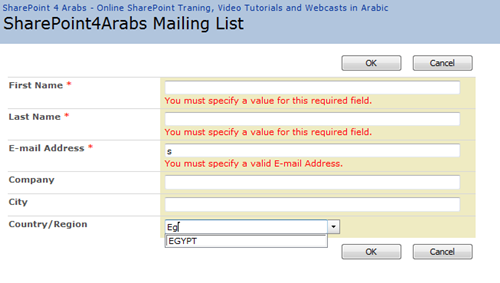
Requirements
- A SharePoint form is needed, from which anonymous users can send requests to join the mailing list. We need this information to be stored somewhere on our SharePoint site.
- The form should be customized to validate the e-mail addresses entered by anonymous users. We also need the validation to be client-sided rather than the
server-sided. Validation provided out of the box. - When filling out the form, users should select their countries from a drop down list, which holds all the countries of the world.
- We need to first approve those requests before allowing users to receive our letters.
- Once a request is approved, an e-mail should be sent informing him/her of the approval of the request and telling how to unsubscribe from the mailing list.
- List administrators should be able to send e-mails to all the approved and registered users specifying some filters. For instance, the list administrator should be capable of sending e-mails to all the registered users from Canada.
After completing this set of articles, you should be capable of:
- Creating and configuring SharePoint Lists using SharePoint Designer.
- Configuring anonymous contributions for SharePoint Lists.
- Creating simple SharePoint Designer workflows for sending confirmation mail to list subscribers.
- Configuring content approval for share point lists.
- Creating custom SharePoint list forms.
- Creating Client-Side validation for SharePoint list forms.
- Using Data Form Web Part.
- Connecting SharePoint Lists to Outlook.
- Using the Word 2007 Mail Merge feature with SharePoint Lists.
- Using and creating SharePoint List Templates.
- Hiding SharePoint lists.
- Using lookup columns in SharePoint lists.
In the next part, we will create a SharePoint list based on the Contacts template provided by SharePoint. We will configure the list to allow anonymous contribution but not anonymous access. In other words, anonymous users should be able to add items but not navigate to the list data. Stay Tuned :)
Ayman El-Hattab is a SharePoint Developer & Speaker. He is a Microsoft Certified Solution Developer as well as a Microsoft Certified Technology Specialist in SharePoint. Ayman writes articles about topics in relation to SharePoint and its related technologies for online magazines, publicly speaks for numerous user groups and offline communities, is the founder of SharePoint4Arabs.com, organizes events for EGYSUG and you will always find him active at MSDN and Technet forums.
- Creating mailing lists for SharePoint sites and blogs [No Code Required] – Introduction
- Creating mailing lists for SharePoint sites and blogs [No Code Required] – Part 1: Creating a secured backend
- Creating mailing lists for SharePoint sites and blogs [No Code Required] - Part 2: Creating a custom subscription form
- Creating mailing lists for SharePoint sites and blogs [No Code Required] - Part 3 : More Customizations to the subscription form using DataFormWebPart
- Creating mailing lists for SharePoint sites and blogs [No Code Required] – Part 4: Creating the Country lookup elements
- Creating mailing lists for SharePoint sites and blogs [No Code Required] – Part 5: Creating the primary and secondary workflows and connecting to outlook
- Creating mailing lists for SharePoint sites and blogs [No Code Required] – Part 6: Administering the mailing list using Microsoft Word Mail Merge













 on
on
can’t wait :)
This is what I’ve been looking for sometime. Please go ahead!
Great! Can’t wait for the article.
Waiting for the first article in the series
Really Cool, this is a “must follow series” can’t wait!
Thanks all for your nice comments :) Stay Tuned ;)