Yes, believe it: The SharePoint Easy Tabs Interface Web Part
Christophe Humbert’s Easy Tabs Interface CEWP is so easy to use, most people don’t believe it when they first see it. Even the people who took his live online workshop two weeks ago were asking questions like “Does it display ANY web part? What about a DVWP? What about a CQWP? What about a…” You get the picture.
In this short screencast, I will show a web page without the Easy Tabs Interface, with the Easy Tabs Interface, the same page with a web part removed from the interface and another with a third web part added back to the interface. I promise, no magic here. The solution just works! No access to the server. No deployment. Just a basic, Content Editor Web Part.
If you’re blown away by the solution, you can join Christophe on Thursday for this live online workshop, “Easy Tabs Interface – Simple Navigation for Complex Information“.
For those on low bandwidth, download a copy of the screencast:
File: 2009-01-05-EasyTabs.wmv
File Size: 2.5 megs

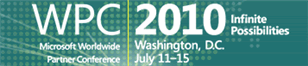






I’ve been using this for a while but run into problems when I want to use the easytabs along with the “Nice_quick_launch.dwp” (a webpart that lets me customize the quicklaunch look), the easytabs are then not working at all.
Suggestions on how to solve this?
Is this possible on wss 3.0?
The three solutions presented in the workshop – Easy Tabs, accordion and Quick Menu – work on both wss 3.0 and MOSS.
@Mats: you first need to tell us a little more about this “Nice_quick_launch.dwp”!
Sorry about that :) I tried to paste the code into this window but with no success.
I found the “Nice_quick_launch.dwp” on the web and it allows me to customize the Quicklaunch regarding fonts and color.
Drawback is that I have to drop it on every single page, second drawback is that it doesn’t work with Easy Tabs.
If someone at End User Sharepoint sends me an e-mail you can post the “Nice Quick Launch” for everyone to use.
/Mats
OK, found it (and lots of others):
http://www.contenteditorwebpart.com/cewpsforuse/CEWPs/Forms/AllItems.aspx
All these utilities don’t need to be visible on the page. Set them to “hidden”, and they should not interfere with the Easy Tabs anymore.
Wonderful! you just made my day!
The workshop was great (took the 2nd class) and now I am easytabbing all over the place. I’ve been so busy easytabbing I haven’t gotten to accordion’ing yet; that’s next!
I can’t believe how easy the “Easy Tabs” are to use. Of course we always want more, right. Is there a way to create a second, thrid row of tabs instead of them going all the way across the screen?
New easy tab question… :)
Is there a way to point towards a specific tab in the easy tabs thru a URL?
I attended the workshop, it was great. Quick question, I can’t seem to find how to have the tabs breach across two rows. Can you give me a bit of direction?
Hi Dan,
Christophe has a new forum on Stump the Panel to help with workshop solutions. Hit him up over there and you’ll get a quick response.
http://www.endusersharepoint.com/STP/viewforum.php?f=8&sid=69b085d764bee92ceb7016acc73779c4
Mark
That was break across two rows …
Thanks for the excellent work. I tried with Header, Footer, 2 Columns, 4 Rows Layout. Added 2 webparts to the 1st Row. The easy tab picked up the names and showed the tabs properly.
However, Only on the last tab all the details are displayed. When I click on 1st tab nothing happens. 2nd tab (This case the last one too!), both webparts details are display.
Can you take a look or let me know what i am doing wrong?
It works for vertical web parts placed within a same or separate web part zone.
In my case,
I have to show (Say All(NY), All(NJ), All(CT) in the 1st row,
Then Male(NY), Male(NJ), Male(CT) in the second row,
Female(NY), Female(NJ), Female(CT) in the third row.
I have created web parts to show all the employees in the 1st row, based on the states, 2nd row, Only Male employees based on the state and the 3rd one Female employees based on the state.
In this case, if I arrange all the 3 web parts in column layout, it works out fine. However, when I place them on a row web part, I am experiencing the issue mentioned earlier.
Thanks,
Ramesh
Hi Ramesh,
The Easy Tabs are built to work with a column layout, and the first row will be the tabs row. I haven’t tried with horizontal layouts, and I guess it would require some minor adjustments.
An easy fix is to change the layout of your Web Part zone from horizontal to vertical in SharePoint Designer.
Thank you Christophe. Very nice, but is there any trick allowing me to add more than one webpart to a tab?
Hi,
This is exactly what I need, but we are using SP2010 and it looks like EasyTabs doesn’t work with it yet? Do you think that it might work with it soon?
Christophe has a dedicated forum on Stump the Panel (link in navigation above). He monitors his forum everyday, so you might try posting your question there. I know he’s been working on updates for 2010. — Mark