Keep it Simple. Get it Done. Best Practices for SharePoint List Creation & Management
Guest Author: Allan P. Spina
Originally posted at Infonomics Magazine
Leverage existing assets, extend provided templates, create new lists
One of the key value statements for the use of SharePoint is that “users” can take control of many aspects of defining, as well as creating, the types of information that they need, when they need it. This is always a double-edged sword, balancing the flexibility that is inherently provided in the SharePoint environment, with the ability to know what information already exists so an organization is not re-creating the wheel over and over again, and is leveraging a common set of information wherever needed.
SharePoint consists of several elements that provide for the creation, management, presentation, and disposition of information involved in an organization’s operations. One such element, the SharePoint List, is oh-so-simple, yet so incredibly important and powerful. Here are a quick set of best practices for the creation and management of lists that will provide for the definition, capture, and sharing of your desired groupings of information.
Keep it simple – Get it done – Leverage your Organization’s common assets

By leveraging the list templates that have been configured and deployed by your organization, you can be up and running in the matter of minutes with the type of information that your organization has identified as being needed for that particular type of list. Check with the group responsible for SharePoint implementation to see if there is an organization-wide configuration / customization that exists that may meet your need.
Keep it simple – Get it done – Leverage SharePoint assets

Templates that come with SharePoint can have you up and running in a matter of minutes with the type of information that is generally used by many organizations for that particular type of list. The columns that are available in a particular list may not meet all of your specific requirements. However, you will need to determine for yourself whether your requirement is a “nice-to-have” or if it is a “must-have.” Don’t forget, most of the time, cost, and ongoing maintenance related to configuration and customization is due to the last 20% of the requirements that may not really be essential to the business need. As those in construction always say “measure twice, cut once.” Take a second look to see if you really need those additional columns. If you do, there are a few options for moving forward, so read on.
Keep it simple – Get it done – Use Site Columns

When there is a need for a data element in a list that is not available in the SharePoint template, but it is provided by an existing Site Column, use it to extend the template by creating your new list. Here you will have to differentiate your new list from that of the SharePoint template. Please select an appropriate (hopefully, organizationally described) naming standard for the creation of new list. Grab the Site Columns desired, configure them to your needs in this list, place them in the order desired, and call it a day. Remember, your new list will only be available locally to the site where you created it. Please contact your SharePoint implementation team if the list needs to be used (or should/could be leveraged) in other sites, site collections, or farms.
Keep it simple – Get it done – Add Site Columns

There will be times when you’ll need to add columns to complete essential business requirements. Just be aware that there should be some thought to column location and naming. Should they be Site Columns or Local Columns to the site? Check with your SharePoint implementation team to determine the best approach for your needs.
Keep it simple – Get it done – Create a Custom List

Well, now you’ve done it. From time to time, it may be necessary to leverage the approaches of the existing list templates, groupings of columns, and add new columns to meet essential business requirements. Go ahead and have at it, but take caution.
Information Architecture and Governance are topics for another time, but suffice it to say that when creating new lists, be warned. By having “users” define, design, and implement their own needs, the organization is now on the “left” of the “Flexible (chaos) to Restricted (not allowed)” continuum. Uncontrolled, or better stated, unmonitored definition and deployment of “general” lists could cause organization headaches in meeting regulatory and/or organizational policy guidelines.
For all new lists defined, there should be a checklist of additional considerations to be taken into account prior to finalization. These may include:
- Information stewardship
- Security and access needs
- Views and presentation
- Workflows, roles, and actions performed
- Aggregation and reporting
- Retention and disposition
- Legal Hold
As with all good tools, SharePoint included, there are good approaches to defining and implementing requirements, and there are those that might be questionable or cause chaos. Try to stick to the high road, even though it might be the one less travelled. It benefits the greater good in the long run. And remember, Keep it simple – Get it done.
Best Practices:

Best Practices are provided for use by AIIM International as part of this article, and are copyright © 2009 Information Asset Associates, LLC. All rights are reserved.
Definitions:

SharePoint List Templates:

Guest Author: Allan P. Spina
Allan P. Spina is the founding Principal of Information Asset Associates, LLC, an organization that is focused on the advancement of document imaging, document management, workflow, BPM, and collaborative applications and architectures. Allan has been an AIIM member since 1988, and has held various offices for the Garden State Chapter of AIIM; and has been the Treasurer since 2000. Allan is also one of the earliest recipients of the Master of Information Technology Certification from AIIM International, receiving this designation in 1999.

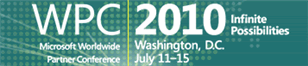






The text in the images is not legible
Hi Alan… good article. Some of the tables are not exactly visible however. Possible to see a revised edition or host a PDF maybe with more legible tables?
Hi…
Great article! Thank you so much! But some of the images cannot be read.
It’s possible to upload a PDF or something to get the tables?
Once again, thank you! Have a nice day
Best regards,
Great info, can i get a pdf of your article and tables? Thank You.
Hi folks,
Thanks for the notes and sorry for the image quality.
I’ve sent the originals to the Editors – they should have updated and clean images loaded soon.
Please see other related articles on the http://www.aiim.org under the Infonomics Weekly. Here is one on SharePoint Workflow and Bermuda – what a great combination.
http://www.aiim.org/sharepoint/infonomics/cruising-with-sharepoint.aspx
Regards,
Allan Spina