Taming the Elusive “Calculated Column” – Referencing a Multiple Lines of Text Column With Append Text: Part 3
In Part 1 and Part 2 Dessie showed us the first 9 steps in “How to reference a ‘Multiple Lines of Text’ column in a ‘Calculated Column’ to display a complete list of appended changes to all items on a list as a group – in 10 Easy Steps”. Now he finishes up…and cleans up.
Step 10: Cleanup
One thing you’ll notice is that the order of the versions listed always starts with the most recent version first, then follows with the first version next and increments up. To fix this, and make it easier to view things in their proper “Reverse-Chronological” order (similar to how blog articles are listed with the most recent one first), modify the view as follows:
In the “Sort” section, choose “Title” for the first sort, then “Version” for the second sort and set the version to display in “Descending order”.
Once saved, the versions won’t actually be displayed anymore on the view, but not to worry, there is an easy explanation.
The “Magic URL” is being added via a CEWP that we placed on the default view. Once we get to the page that actually has the “Magic URL” in its address, that address will remain there until we leave the page (navigating around items and versions will not affect this since it will always return us to the originating page once we click “OK” or “Cancel”). Since we’ve “left” the page to modify the view (we’re actually accessing one of the “system” pages that gets virtualized to each site from the “_layouts” directory), it will only return us to the page that had the “Magic URL” if we hit cancel in the view’s “Edit” page. Once we hit “OK”, the page is actually rebuilt (since something on it supposedly changed), and the URL the system uses to return us to that page is the “System URL” (living in the database), not our CEWP-modded URL.
So, the approach we need to take is to go back to the default view page and then use the view dropdown to go to the “Comments View” page where we’ll now be viewing the list with the inclusion of the “Magic URL” appended to the page address.
Once we’ve done this, we’ll once again see our list of version history for each appended comment, and they’ll be listed in the correct order (reverse chronological) for easy viewing.
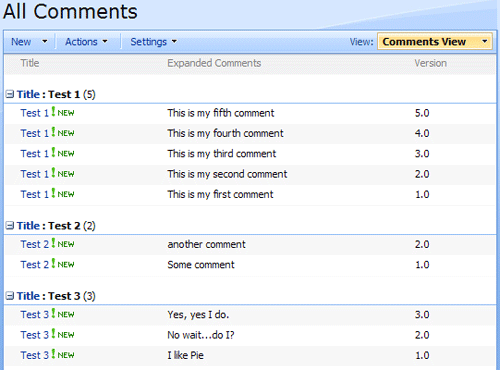
You may also want to modify some of the columns on the “All Items” view as well (removing the “Expanded Comments” column – unless you want to see the most recent comment for each item), but that would be up to you in how you want to list out the information.
Till next time…
– Dessie
 Dessie Lunsford
Dessie Lunsford
Points-of-Sharing
- Taming the Elusive "Calculated Column"
- EndUserSharePoint.com: Taming the Elusive "Calculated Column" - Customizing a Task List
- EndUserSharePoint.com: Taming the Elusive “Calculated Column” - Customizing a Task List (Part II)
- EndUserSharePoint.com: Taming the Elusive “Calculated Column” - Customizing a Task List (Part III)
- EndUserSharePoint.com: Taming the Elusive “Calculated Column” - Customizing a Task List (Part IV)
- EndUserSharePoint.com: Taming the Elusive “Calculated Column” - Text and Data
- EndUserSharePoint.com: Taming the Elusive "Calculated Column" - Customizing a Contacts List (Part I)
- EndUserSharePoint.com: Taming the Elusive "Calculated Column" - Customizing a Contacts List (Part II-I)
- EndUserSharePoint.com: Taming the Elusive “Calculated Column” - Customizing a Contacts List (Part II-II)
- EndUserSharePoint.com: Taming the Elusive “Calculated Column” - Customizing a Contacts List (Part II-III)
- EndUserSharePoint.com: Taming the Elusive “Calculated Column” – Text and Data (Part III)
- EndUserSharePoint.com: Taming the Elusive “Calculated Column” – Text and Data (Part IV)
- EndUserSharePoint.com: Taming the Elusive “Calculated Column” – Text and Data (Part V)
- EndUserSharePoint.com: Taming the Elusive “Calculated Column” – Text and Data (Part VI)
- Taming the Elusive “Calculated Column” – Lookup and Reference
- Taming the Elusive “Calculated Column” - Logic
- Taming the Elusive “Calculated Column” - Logic - Part 1
- Taming the Elusive “Calculated Column” - Logic - Part 2
- Taming the Elusive “Calculated Column” - Logic - Part 3
- Taming the Elusive “Calculated Column” - Logic - Part 4
- Taming the Elusive “Calculated Column” - Logic - Part 5
- Taming the Elusive “Calculated Column” - Logic - Part 7
- Taming the Elusive “Calculated Column” - Logic - Part 6
- Taming the Elusive “Calculated Column” - Logic - Part 8
- Taming the Elusive “Calculated Column” - Logic - Part 9
- Taming the Elusive “Calculated Column” - Logic - Part 10
- Taming the Elusive “Calculated Column” - Date and Time - Part 1
- Taming the Elusive “Calculated Column” - Date and Time - Part 2
- Taming the Elusive “Calculated Column” - Date and Time - Part 3
- Taming the Elusive “Calculated Column” - Date and Time - Part 4
- Taming the Elusive “Calculated Column” - Referencing Multiple Lines of Text Column
- Taming the Elusive “Calculated Column” – Date and Time – Part 5
- Taming the Elusive “Calculated Column” – Date and Time – Part 6
- Taming the Elusive “Calculated Column” – Date and Time – Part 7
- Taming the Elusive "Calculated Column" - Referencing a Multiple Lines of Text Column With Append Text: Part 1
- Taming the Elusive "Calculated Column" - Referencing a Multiple Lines of Text Column With Append Text: Part 2
- Taming the Elusive "Calculated Column" - Referencing a Multiple Lines of Text Column With Append Text: Part 3








Very nice work. It appears that we must access the view through the default view for the functionality to work. Is there a way to add a script to the Comments view to append the URL with the ?IncludeVersions=TRUE ? Great job
larry,
The “Comments View” was what I created in the walkthrough that would have the “magic URL” appended to when visiting (arriving via the default view first).
I think what you’re asking is how to permanently have the URL added on. I believe this would probably include some database manipulation to change the stored path to include this. My approach can be done solely through the web ui with little modification – DB mods are not recommended, can cause unanticipated side effects, and can break your support model (in other words…its best not to ever touch the DB).
Hope this helps,
- Dessie