SharePoint and jQuery for the Common Man: Resources
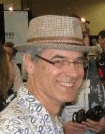 As I start on my quest to investigate uses of jQuery in SharePoint, I’m finding some interesting resources. It seems that the problem won’t be with discovering the uses for jQuery, but how to access data that resides in SharePoint to use as data sources.
As I start on my quest to investigate uses of jQuery in SharePoint, I’m finding some interesting resources. It seems that the problem won’t be with discovering the uses for jQuery, but how to access data that resides in SharePoint to use as data sources.
There are literally dozens of sites that show how to build images sliders, navigation structures and fun little apps. Here are a couple that have some interesting ideas:
- “Outside the Box” Navigation with jQuery
- jQuery Tools: The Missing UI Library for the Web
- 13 Super Useful jQuery Content Slider Scripts and Tutorials
- 50 Useful New jQuery Techniques and Tutorials
As I said, there isn’t a lack of documented solutions available. The trick is going to be how to access data in SharePoint in order to use the jQuery solutions.
Some of the authors on EndUserSharePoint.com have tackled this in previous articles. Claudio Cabaleyro designed a charting solution using the Google API. Ming Fung Yong used SharePoint RSS feeds as his data source. Paul Grenier used the Yahoo API to build his charting solutions. Christophe Humbert has investigated ways to access SharePoint data for his visual indicators.
My first solutions are going to be simple ones, just to get a feel for how the pieces fit together in the SharePoint environment. Over the next week, I’m going to build a few different kinds of graphic display sliders using images stored in a SharePoint library. These will be hardcoded links to the images, but then I’ll start working towards dynamic integration of the images through the jQuery API using the techniques demonstrated by the authors listed above.
Look for my first, simple solutions within the next few days.
- SharePoint and jQuery for the Common Man
- SharePoint and jQuery for the Common Man: Resources
- Build a SharePoint Scripting Resource Center
- Resources for jQuery Projects in SharePoint
- First Project w/ jQuery and SharePoint: An Image Slider
- Implement Your First Content Slider in SharePoint
- jQuery SharePoint Resources for the Common Man












jQuery Tools is the plugin I use for my image slider (and for scrolling news too).
You’re right, the trick is how to access data, and do it in an efficient way. jQuery is victim of its simplicity: the class selector is so convenient that people use it without understanding what’s happening behind the scene.
One of the best resources for jQuery is actually…the official jQuery site itself! It is well documented with lots of examples.
jQuery Tools is a great set of tools. I used it in a recent project and was very pleased with the results. However, the documentation isn’t a friendly as I would prefer and seems to make assumptions that a non-developer would have difficulty infering.
I agree with Christophe that the simplicity of jQuery is both a strength and a weakness. Also, one of the big things to overcome with SharePoint and jQuery is the fact that so much of the data is buried in tables that are nested in other tables. Parsing through all of this, even with jQuery, can become a burden to some client PC’s.
MindTouch ships with jQuery. It is RESTful (or WOA as it is being called) and this makes building robust apps easy because with jQuery and HTTP POST you can do some amazing things. Check it out. http://www.MindTouch.com
Hi Mark
What has happened to the Stump the Panel?
Iain
Iain – It’s going live next Monday. Did a complete rebuild. Going to try and import legacy content, but might just start from scratch. — Mark
Mark – If you can’t import legacy content, it would still be nice to make it available as a separate resource. It included a lot of valuable advice, and some folks who had bookmarked pages from the old STP are desperately looking for the information.
Morning and Happy New Year.
Christophe – I was just thinking the very same thing. Being able to access the old info would be invaluable.
Iain
Iain and Christophe – You guys make it sound so easy, but it’s not that simple. I am working on getting the legacy data exposed, but my priority is to get the new STP up and running. — Mark