EndUserSharePoint.com: Comments and Images
![]() One of the fun things about twitter is the ability to attach a small image to each of your tweets. It helps people identify you and adds a consistency to your comments.
One of the fun things about twitter is the ability to attach a small image to each of your tweets. It helps people identify you and adds a consistency to your comments.
At EndUserSharePoint.com, we have the same type of thing enabled, but most people don’t know it. In our comments section for each of the articles, you as the commenter have the ability to display an image along with your comment. It’s pretty simple to do:
- Go to Gravatar
- Sign up
- Upload your image
Voila! Your chosen image can change as often as you like. It’s much better than the basic blue generic thumbnail.
Give it a try. I think you’ll have a little fun along the way and it will actually help you become a more recognizable member of the SharePoint Community.

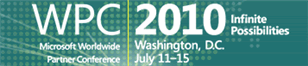






This is great. Just did it and now seeing if it works.
See? Now I can put a face with your name! Thanks. — Mark
Works For me :)