A Five Year Old Organizes Her Bookshelf with SharePoint
 My five year old daughter and I have agreed on what our project is for SharePoint Saturday Philly this weekend. We’re going to create a solution for helping her and her seven year old brother organize their books and be able to quickly determine which ones each of them have read. She also wants to build a parade display of the various Clifford images she has created.
My five year old daughter and I have agreed on what our project is for SharePoint Saturday Philly this weekend. We’re going to create a solution for helping her and her seven year old brother organize their books and be able to quickly determine which ones each of them have read. She also wants to build a parade display of the various Clifford images she has created.
How did we choose these two projects? Notice the word “SharePoint” never comes up when we’re talking about a solution. I had her describe what she would like to happen if we could build a project together. This is exactly what Susan Hanley is talking about as she travels the country talking about solution creation: describe the desired outcome first, then start working towards a solution.
In the case of the books, I walked into my daughter’s room and there were about fifty books on the floor… maybe sixty. “Hey, what are you doing?” “I’m building a stairway sculpture.” As you can imagine, my immediate thought was “How am I going to get her to clean up this pile of books before I break my neck tripping over them.”
 We started putting the books back on the shelf, one by one, and I’d ask her if she had read this before, or that one before. Pretty soon we agreed there were an awful lot of books to keep track of. That’s when we started to discuss what a solution for organizing books would look like.
We started putting the books back on the shelf, one by one, and I’d ask her if she had read this before, or that one before. Pretty soon we agreed there were an awful lot of books to keep track of. That’s when we started to discuss what a solution for organizing books would look like.
We decided that if we could keep a list of the books and then have a little pink dot next to the ones she’s read, it would be easy to see the new ones available for reading. While we’re at it, we will also create a column for her brother so we can see which books they’ve both read. An added bonus is we’ll have a “How much did you like it?” column that has stars from one-to-five. That way, if she’s read a book and it wasn’t any good, her brother will think twice about picking it up.
So there’s our first project. What do you think? Are we missing anything else that would be helpful?
My daughter will be presenting this solution with me as SharePoint Saturday Philly this weekend. If you’re close by, I hope you’ll come and join us and let her know you’ll be using her solution.
- A Five Year Old Presenter at SharePoint Saturday Philly
- A Five Year Old Organizes Her Bookshelf with SharePoint
- SharePoint: It's Child's Play
- SharePoint Bookshelf Organizer: Version .01

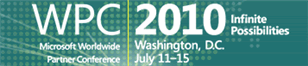






This seems cool… Maybe you could add a clever way of using the dewey decimal system by custom content types…
I’m always amazed by how much I learn watchig chidren solve problems! I’ll be interested to see the solution!
Hi Mark,
Nice idea you have!
How are you guys tracking the ‘physical’ book – sticker on the edge with # matching the ID in SP?
Are the books going to be physicaly sorted on the shelves by their #s? and then use SP to
have multiple views function of the meta data?
Obviously, the thinking and execution process can be extrapolated to ‘business’ world application.
It is a really cool approach for your presentation.
Greg
Sharepoint 2010 beta I hope :)
Beautiful! Great way to teach SharePoint but much more importantly it’s wonderful parenting.
Started work on this tonight and must say it’s going to be a pretty cool solution.
It would be really neat if you could turn the 1-5 rating into 1-5 stars or something. Although I have to agree with Greg, the question of how to know where to find the book is once you have choosen one from the list will be an important consideration.
Trudy,
I’m looking at either five star ratings or a colored gradation… haven’t decided which yet.
Mark
I would physically organize by author then by title on the bookshelves. No need for stickers, just an author column (and bookshelf location and number columns if you want to really get detailed) in SharePoint. Great idea, I am going to borrow it for our SF collection. I also want to do the same for my 15 years of Bob Appetit magazines (talk about huge projects).
Sorry, Bon Appetit :-) and Food & Wine come to think of it.
I like Bob Appetit much better :-)
Nice way to demonstrate how easy SharePoint is in helping to organize information. Look forward to seeing the finished project.