SharePoint Task Lists: What are they good for?
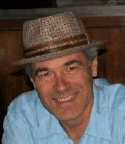 I received this question this morning and thought it was worth a public response. Most SharePoint sites are using task lists. Is there something else you can do besides just track things to do?
I received this question this morning and thought it was worth a public response. Most SharePoint sites are using task lists. Is there something else you can do besides just track things to do?
“Can you point me to a good introduction/overview to SharePoint Task functionality? I’ve used them in 2007 and 2010 and understand the basics but what I’m trying to understand is what else is possible in tasks? Can I get a useful dialog when clicking a task rather than the properties that I normally get? Can I get a different dialog based on the task itself? Can tasks have a “type” that defines what they do?
“I hate to bother you but I’ve been searching the net without much success so I was hoping you had some guidance to share.”
My response
As with any of the lists or libraries in SharePoint, the task list can be enhanced to do anything you’d like it to do by adding custom columns (fields) and removing others. Think of the default task list as a simple template to build from.
For example, let’s say that we have 4 projects going on and the same people are working on all four projects. I’d create a custom column and insert the Project Names as a lookup dropdown. Then I’d continue to customize the list based upon how people want to view tasks and what are the important items to track. From there, I can build KPI’s against the list so everyone can visually track the progress of each project, person and over all assignments. Add workflow against tasks, and now you’ve got a real application using out-of-the-box components.
Laura Rogers has also shown how to use multiple content types against a single task. That way, you can track an entire process flow through many steps by changing the content type during the flow of work process, and end with a fully documented process flow with the item itself containing all the information from all the steps. Pretty powerful.
Task lists are a template. Think of it that way, and you can create anything you want from them.
Hope that helps,
Mark













Hi,
For the company that I work for we were starting to use a commercial program to control the mantainance of all the manufacturing and testing (inspection) equipment. This program was for a single user and only indicating when items were due for maintenance to that person and that person was really struggling with the operation of the program.
By setting up a customer list to record the details of all our equipment including company vehicles and linking this to a task list we know have a simple multiuser computer maintenance management system.
I setup a workflow that sends a email to the personnel responsible for the maintenance of that particular equipment one month before it is due, this includes our interstate sale people who are responsible for the servicing of their cars etc.
A customised view of the list showing only the outstanding items due for maintenance in the next month sits in a web part on the home page for the company manager to review.
I created a Gantt view of the list so the main person responsible for controlling the overall process has a visual indication of which month the items are due, allowing to spread the maintanance cost over the whole year.
Setting all this up in sharepoint WSS was relatively simple even for a novice that I am.
The system is functioning well and has the complete company involved.
Regards Michael
Michael – I’m really interested in a full article on your solution with screenshots and documentation. It sounds like a great out-of-the-box SharePoint solution that many will benefit from seeing. — Mark
Mark,
In addition to what you mention here, tasks also play an integral part of SharePoint workflow development where user tasks such as Collect Data from a User are implemented using custom content types attached to tasks lists.
I was heart-broken, however, when I discovered that you cannot add reusable workflows to workflow tasks. That would have been an immensely powerful feature.
.b
Here’s the link to the content types screencast that Mark was referring to:
http://www.endusersharepoint.com/2010/02/05/sharepoint-making-the-most-of-content-types-screencast/