How Much Does SharePoint Cost?
 Guest Author: Clare Stone
Guest Author: Clare Stone
Pentalogic Technology
One of the top questions you’ll ask if you’re looking at deploying a SharePoint solution for your organization is – how much is this going to cost us? While the exact answer depends on the size of your business and what you want from SharePoint, this post will look at the cost of entering the SharePoint sphere.
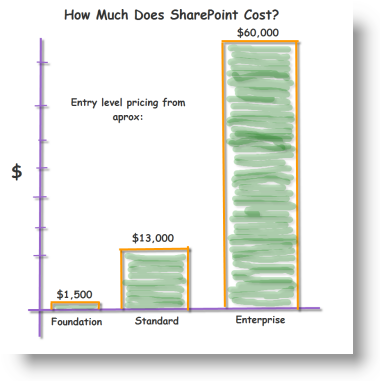
There are many options available and many variables that may come into play here – so the figures we are giving are not designed to cost a solution down to the last cent – rather to give you a “ball park” idea of what each level of the SharePoint solution is likely to cost, and perhaps more importantly the size of the steps between each level.
At each level there are a number of cost elements that you will need to take into account when working out your pricing:
- Server Licenses: SharePoint is a server application and whatever level of SharePoint you are running you will need one or more server licenses before you can run the software.
- SharePoint License: In addition to your server license you will need a SharePoint license.
- CALS: Client Access Licenses: These allow users, or devices (desktops/laptops etc) access to your SharePoint server, and you will need one for every user/device you wish to grant access to.
- External Connector License: want to use SharePoint for your public facing website? After all, it’s free right? Wrong? Clearly you can’t use CAL’s to give access to users of an public facing website, so instead you will need a External Connector License. Microsoft’s pricing guidelines on these helpfully state “Varies” – (thanks Bill!) You should budget at least a couple of $k, and potentially much more, depending on the size of your installation. We have not factored the External Connector License into our price estimates here.
Finally, you will want to think about hardware costs. Here we are simply discussing software costs and it may well be that in order to implement you desired SharePoint deployment you are going to need additional hardware as well.
Now, before we get on let’s have a little clarification on the 3 levels of SharePoint – because Microsoft does like to change the names fairly regularly.
SharePoint Versions 2007 and 2010

There is relatively little difference between 2007 and 2010 in terms of the pricing models, so in this article we have stuck with the 2010 terminology.
1. SharePoint Foundation
This is the “free” version of SharePoint that was known as Windows SharePoint Services (WSS) in 2007. It comes bundled with Windows Small Business Server (SBS) or can be downloaded free with Windows Server. It includes most of the powerful collaboration features, some basic search capabilities and limited content management features. Microsoft Windows Server costs from $1,088.00 and SBS costs from $1,428.00
SBS comes with five CALs as standard. This allows five users or devices access to the server and you’ll need to figure out if you might need more than this. Additional user or device CALs cost from $44.00.
There are two types of CAL – a user CAL is restricted to an individual while a device CAL is restricted to one device. Device CALs might make sense if you want to assign multiple users to one device, such as shift workers. User CALs are a good option if you have roaming employees who need access to the corporate network from mobile devices or employees who use multiple devices on your network.
Foundation is a comprehensive solution at an affordable price for small businesses but you miss out on sophisticated features like document workflow and content authoring. If there is one piece of ‘missing’ functionality that exists in the standard solution, you could look at enhancing Foundation with custom code or buying a third party tool rather than upgrading to Standard or Enterprise.
2. SharePoint Standard
If your organization has more than about 25 employees, you may need to look at buying SharePoint Standard, previously known as MOSS. SharePoint 2010 Server costs from $4,900 and a single license for the Standard edition is priced from $7,389. This option provides the core capabilities of SharePoint; sites, communities, content and limited search and composite features. You will need to buy additional standard CALs for MOSS and the Standard edition of the software. For this option, user CALs cost from $125 and device CALs cost from $142. Do bear in mind that this option is only for one server – you may need to invest in licenses for additional servers as your organization grows.
3. SharePoint Enterprise
This option will fulfil your demands if you have thousands of employees in your business and ball-park estimates for a server license range from $57,000. This option delivers the full range of features with additional search, composites and powerful data insights. Again, you’ll need to invest in user or device CALs and an additional FAST search server license from $22,000 if your organization demands it.
Bridging the Gap
So we can see that even with SharePoint there really is no such thing as a free lunch – even “free” Foundation will come at a cost for most of us. And we can also see that the gaps in pricing between the different levels are pretty huge.
So what are your options if you find that the SharePoint level you are currently using is no longer giving you quite enough functionality?
Well you could dig deep into your corporate pockets and go for a full upgrade. Or you might consider looking at 3rd party add-one that fill your particular functionality gaps at a fraction of the price.
For example, if you are happy with Foundation, but need more advanced filtering capabilities you could cough up $12,000+ for a full upgrade to MOSS, or you could simply buy a 3rd party SharePoint Filtering product for around $500.
3rd party add-ons exist to fill many of the gaps in SharePoint functionality and can represent a cost effective alternative to a full upgrade to the next level.
I hope this post helps your quest to figure out how much SharePoint will cost your organization and I’ve added some useful links for you to check out below.
How much has SharePoint cost you so far? Let us know if you’re feeling brave!
Useful links
Official SharePoint licensing details
http://sharepoint.microsoft.com/en-us/buy/Pages/Licensing-Details.aspx
Compare the different editions of SharePoint at-a-glance
http://sharepoint.microsoft.com/en-us/buy/Pages/Editions-Comparison.aspx
Get more official estimates for volume licensing
http://www.microsoft.com/licensing/mla/product.aspx
Some SharePoint pricing examples for different businesses
http://www.sharepointblues.com/2010/10/25/sharepoint-2010-pricing-examples/
SharePoint versions explained
http://blog.pentalogic.net/2010/06/sharepoint-versions-history/
CAL’s (Device/user) and External Connectors
http://www.microsoft.com/licensing/about-licensing/client-access-license.aspx
http://en.wikipedia.org/wiki/Client_Access_License
 Guest Author: Clare Stone
Guest Author: Clare Stone
Pentalogic Technology
Clare is Marketing Manager for Pentalogic Technology: developers of SharePoint webparts designed with the end user in mind. Clare started her career in qualitative research and has spent more than 20 years working in marketing in a wide variety of industries. Pentalogic is her first foray into the world of software – so in relation to SharePoint she identifies closely with her customers, as she is definitely not a techie, and very much an End User herself.












 on
on
Nicely written post. Clear and short.
There are massive costs not outlined in this example though. I think it’s worth noting that in almost every single deployment I have ever done the licensing costs and hardware costs were less than the costs of supporting, deploying, maintaining, and leveraging the platform.
This is to be expected since as usage and organizational capability increase so do the investments (financially) in the platform.
I did want to call this out though. In many instances non platform solutions have greatly reduced costs in support, deployment, and maintenance. However as the number of these non platform solutions increases so does the support, deployment and maintenance costs. (Hence why people buy platforms like SharePoint.)
I have seen organizational cost for SharePoint projects be approximately $10,000 a year to well over a million a year. It really depends on the organizations size and how much they are using/leveraging the platform.
P.S – ROI is a deeper and longer discussion as is measuring these costs. Just trying to highlight that they need to be considered above and beyond hard/easily identified costs.
Richard – I’d appreciate an extended article on the criteria to be considered when examining ROI in this context. Tonight by mid-night will be fine, thanks. :-) Mark
Noted.
I have been wanting to write up a series of good posts on this with a number of example scenarios. Perhaps I will re-prioritize and see if I can get something out soon (or perhaps early next year).
Totally agree with you Richard. I’d be very curious what percentage of organizations actually recoup their investment. I’m betting not many. Of course this is certainly not SharePoint specific but rather a result or organizations purchasing software platforms with the expectation that it will magically transform them into something they aren’t.
Good post.
There is an additional option that is not discussed which is Software as a Service (SaaS). This option eliminates the capital expense of the hardware and software.
The other element I feel was missed is the operational costs of power, operational support, and patches and updates. This part of owning a SharePoint solution can be quite costly as well (especially if your orginization if in the “medium-sized” range).
The capital expense and operational costs are just two of the reasons that so many people are considering cloud offerings instead of in-house builds. With budgets being tightened and workforce being reduced and overutilized, it is sometimes easier to have someone else take care of the system.
There are of course drawbacks to using a system managed by a provider such as customizations and limited access…but companies are working through that.
Awesome point! ++
From Hosters (Examples: Rackspace, FPWeb, etc) to more SaaS based models like SharePoint Online there are a number of alternative hosted models that can be used.
The pricing can get really complicated around licensing then too if you are SPLA and begin getting into cloud based services (like provisioning Amazon EC2 instances) and a SaaS service of your own.
Nice catch John!
Good overview, but replace SharePoint Foundation 2010 by Search Server 2010 Express. Foundation cannot index pdf-content (http://olafd.wordpress.com/2010/10/30/do-we-need-sharepoint-foundation-2010/).
Also, you will need SQL Server license and SQL Server User/Device CALs, if bundled SQL Express 1GB RAM and 10GB DB size maximums are not enough for your environment. SQL Standard costs about $13000 and each SQL cal about $300.
As to pricing of Microsoft BPOS (SharePoint Online), it is very interesting. Pricing to gain entry is very low ($10/user per month for not just SharePoint but also Exchange, Activesync, Livemeeting/OCS) and the baseline functionality (based on MOSS 2007) is very powerful but they seem to get you storage. They only allocate 250MB (yes, megabytes) per user into a pooled “SharePoint storage amount.” For my organization of 20 users, we have 35GB of content, which chalks up to a not-unreasonable, but not inconsequential, additional $125 per month.
So, basically we’re talking $325 a month for 20 users. Seems like a good deal and not so difficult to have positive ROI.
It just depends on what you want to do within SharePoint. You rbasic collaboration package with team sites, document libraries, etc may work for a while, but many companies quickly find that they hit the limitations of what can be supported within the BPOS platform and want more. Never plan out your SharePoint environment by looking at what if offered in the hosted solution. Start with a requirements analysis, develop your use cases, and THEN investigate the best way to meet those requirements. BPOS may be inexpensive, but what is the cost to support the capabilities and business processes that do not map? What is the actual cost of BPOS + the extras?
Having experience with ERP systems (such as SAP) and SharePoint from the STS 1.0 days, I’m finding that SharePoint is becoming more like SAP from a cost and implementation complexity perspective.
When implementing a large system in a large organization, I always figure 5 to 10x for the cost of implementation and support over the cost of s/w acquisition…and this doesn’t include ongoing maintenance costs.
For example (fairly realistic), SAP licenses might cost $40M but the real cost of implementation is >$200M (more like $250M).
For SharePoint, the infrastructure and licensing may cost $250K, but you’ll probably spend well over $1M if you implement any significant enterprise level apps. Plus, it’s hard to keep track of the costs associated by the end users building their departmental solutions in SharePoint, so you’ll probably never know the actual cost.
However, in the end, I believe there is plenty of ROI to be gained by replacing many other systems and “SharePoint-tizing” business processes.
Short repsonse…needs several beers for more details…
What’s your address, so I can ship you a six pack and get an article out of you? Your objective experience is greatly appreciated here. Thanks. — Marki
NIce post, well written. I think a lot of people struggle with the basics of costing SharePoint, esp license costs (which to be a bit of a dark art anyway). I’ve linked to your post over at by blog: http://www.sharepointblog.co.uk