SharePoint’s Inconvenient Truth
Guest Author: Derek E. Weeks
Global 360 Inc.
A new college grad working for me recently described SharePoint as “a convenience store without the convenience”. When remarking on his experience with SharePoint, he noted that content should be easy to find…but it isn’t, that he was accessing SharePoint sites frequently… but few sites offered a decent user experience, and that he needed to access several different productivity applications to get his work done…of which the SharePoint portal was only one of them. To him, his SharePoint experience is more nuisance than convenience.
If something better was available, there would certainly be little holding him back from switching to a new platform. IT would probably not hear a whisper from end-users like him if they decided to replace many of the SharePoint sites with an easier to use alternative. SharePoint is not yet a must-have application in his world. And I do not think he is alone.
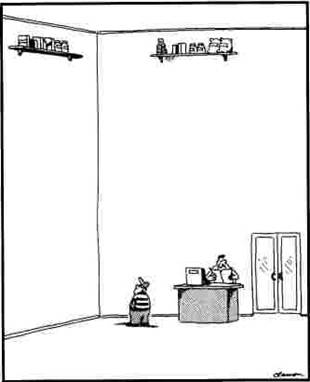
A Cool, Convenient Application
Now, let’s take a look at another application our college grad and I use every day: our iGoogle personalized internet portal. Now here is a cool application. We can search for external content or through our multi-GB email box with instant and accurate results. We have instant access to news, community conversations, business data, and information sources. We can add new applications, simply by clicking on the “add stuff” link and searching for a productivity application we need. We can rearrange apps on the interface simply by dragging and dropping the applets on the screen. Google gave us each our own portal platform, and (sans manual) we have built it to suit our own needs. My iGoogle interface is pictured below (notice the applets from SharePoint Joel and TopSharePoint.com). Try to take iGoogle away from us, and we’d scream like a kids that just had their lollipops taken away.

In a SharePoint survey we conducted in August 2010, 78% of survey participants agreed that SharePoint’s out-of-the-box user experience is not completely adequate and could use improvements. Another 15% of people commented that user adoption was their most challenging issue with SharePoint. This challenge becomes even greater if the user experience available to them does not perform well, is inconvenient, or difficult to use – especially when compared to other applications they access frequently.
Get More People to Like Using It
The challenge ahead of us with SharePoint is to not only get more people to use it, but to get more people to like using it. We also need take advantage of SharePoint as a development platform to introduce new applications that allows the business to perform their work better. Part of the strategy around SharePoint for our organizations should be to make it an application that will make people scream and be up-in-arms about if threats were made to take it away from them.
Beware of the Risks
There are risks to SharePoint strategies that don’t venture much beyond the out-of-the-box experience, including the impact of the new generation of information workers and the need to justify continued IT investments.
The first of these risks is that new, younger information workers expect more from their applications. If SharePoint and SharePoint-based applications are to be adopted and readily used by these workers, they need to offer more than the out-of-the-box experience. For these new workers, SharePoint needs to feel just as powerful as an iGoogle, Facebook, TweetDeck, or iPod application platform.
In a recent video Q&A session with Donna Tellam, a Director and Usability Specialist at Global 360, commented that “The new generation of workers coming into the workforce are used to tools like text messaging and mobile phones with internet access, so they are really used to instant gratification for getting the information that they want. So when they come into the workforce and they look at existing tools that are in place, they are going to be very uncomfortable because there will be a long learning curve for them to figure out how to step backward in time to use tools that take them a long time to find information.” The risks from this new generation of workers will grow over time if the SharePoint user experience does not improve, as these workers will be moving into positions where they begin to influence the selection and purchase of new technologies and applications for the business.
Another risk is the need to continue to justify IT and business investments in SharePoint. There is no doubt that SharePoint is expanding its footprint in enterprises all around the world. With this expansion comes increased cost to the organization to purchase licenses, support users, and maintain the infrastructure. For many businesses SharePoint has replaced file servers or become the intranet portal of choice, while still falling short of delivering an exceptional user experience and strong business value. When the imbalance of cost and experience/value is too great for any technology, it is ripe for replacement.
The Place to Do Business
In order to minimize the risk of replacement, organizations should consider a strategy where SharePoint becomes the place to do business. Using out of the box functionality, a wide array of web parts, and third party applications, organizations can build user experiences that delight the business. Content and data for getting business done can be made accessible to workers in an instant – even when that information does not reside in SharePoint itself. Work can be orchestrated for users across the business through governed yet dynamic paths. Conversations, records and communications needed to run the business can be united in a common interface. Action and service alerts can keep the business running smoothly, while business status and trends can be displayed in dashboards. Those organizations that succeed in making SharePoint the place to do business, are in essence bringing the convenience back to the convenience store.
Making a Safer Career Bet
Are you someone betting your career on SharePoint’s continued growth in your organization or are you leading the development of the organization’s strategy around the platform? If you are, one way to protect your career plan or reinforce your strategy is to begin investigating new ways to derive value from the platform beyond its out-of-the-box experience. One place to start is by speaking to the people in your business about their requirements and sitting down with them to understand how they really get work done today; this will give you some great ideas about how SharePoint could improve the way they work.
Another opportunity you should consider is looking at some of the great work being done with SharePoint at www.topsharepoint.com – a site showing some of the latest and highest rated SharePoint based sites around.

One more path to investigate is the use of third-party applications that can enhance the end-user experience. A SharePoint survey published by AIIM in July 2010 revealed the top 3rd party applications that were being added to SharePoint to derive more or protect its existing value; this list (see page 19 of their survey) included: workflow/BPM, security and right management, search/analytics, archiving, taxonomy, records management, and case management. If you want to learn more about the third-party vendors, search the SharePoint Community Calendar for the next SP Saturday or local SP event in your area.
Finally, keep tuned into to the discussions here on EndUserSharePoint where that is always a discussion about how to improve the value of SharePoint for your end users. But, you already knew that.
Guest Author: Derek E. Weeks
Global 360 Inc.
Derek Weeks joined Global 360 in 2009 bringing more than 18 years of product management and marketing experience in the enterprise software market. Prior to joining Global 360, Derek was the Vice President of Product Marketing at Systar, Inc., responsible for marketing the company’s Business Activity Monitoring for BPM product line. Over his career, Derek held executive and senior management positions at Hyperformix (acquired by Computer Associates), StorageTek (acquired by Sun Microsystems), and Hewlett-Packard’s OpenView software business where he led product management and product marketing disciplines for portfolios ranging from $12M to over $1.5B.








So, so true! Great article…
Great article Derek! I am winning that end-user adoption by making my team home pages look and feel like iGoogle – by putting the resources staff need at their fingertips and by NOT making it look ‘Sharepointy’! I’ve been boasting about my end-user adoption to my SP friends, but I have one department that on average has only 13 unique users to their site per day, but those 13 users are hitting that site 260+ times a day! They can’t work without Sharepoint. All our departments are heavy SP users, but that department has really been the most ambitious with their site. Other sites don’t average that high, but all average more than 3 hits per user per day. I’m satisfied with that, that is 3 times they visited because they needed ’something’ and 3 times that we had the opportunity to present them with information because they were there. Love the iGoogle reference here – perfect.
Thanks Kerri and Rodney, I appreciate the feedback.
Kerri, congrats to you for bringing more convenience to the convenience store. I am especially impressed by your 13 users who access the site >260 times a day. They must really enjoy using the site/business application you have developed for them on top of SharePoint. Can you imagine if their jobs required them to access the site >260 times a day and they hated going to it — oh, how they would dread coming to work!!
Great article Derek and your previous research/findings are spot on!
I think many organizations want SharePoint to be “The Place to Do Business” but settle for the out of the box functionality with the mindset of, “We now have SharePoint setup and running so we can officially say we are using SharePoint.” By settling, they force their enterprise to use SharePoint and then wonder why sites/content/usage is so low as they continue to have very little innovation all the while gradually sinking to an under utilized platform.
Without continuing to innovate with what comes out of the box, best practices from the industry, or through the use of 3rd parties your sites become stale and dated with consensus heading towards the statement of your college grad.
I really like how you talk about people who “settle for out of the box functionality” just to “officially say we are using SharePoint.” Your comments took me back to a conversation I have with Forrester’s Mike Gualtieri last week. He covers some of their application usability research and writes about best practices. He mentioned that applications had to achieve offer three dimensions: (1) they need to be useful, (2) the need to be useable, and (3) they need to be desirable. Clearly, “settling” for SharePoint’s out-of-the-box interfaces makes it a challenge to achieve all three dimensions for a successful end user experience.
Most organizations make the same mistake as your intern, and consider SharePoint as a convenience store.
Yes, iGoogle is a convenience store. You come there as a consumer, and pick whatever you need.
SharePoint is a warehouse. Its audience is the store owners, who can pick here the parts that will help set up their store, which in turn will be open to consumers. This is exactly what people like Kerri are doing.
Now, some businesses open warehouses to consumers. This is an interesting business model, and sometimes works, but it’s not for everybody.
Great post Derek , You have explained in a very explicit way. No doubt SharePoint is a convenient but people has created many difficulties. It has become limited to IT people only. Very few ordinary people knew about this and the usage. I was reading somewhere that it will contribute to make more sites in the year 2011 than the number of sites are existing now. So keeping in view the explosive growth developers should make it real convince.
Derek, Thank you, great article! We contantly struggle with user adoption, and I’m sad to say this, but I once heard a manager say to me, “We can’t find anything, and went back to emailing project documents back and forth.” GAH!!!! It felt like a really bad break up story.
The reference to iGoogle is very interesting. I never considered comparing the usability of the two. But you are right, instead of “Google It’ – people should be saying, “SharePoint It” :)
“GAH!!!” — When I read this comment, I laughed and then cried. You expressed so well something that we SharePoint enthusiasts do not want to hear. I went back to the old way of doing something because the new way you provided, doesn’t work that well for me. In the example you mention, SharePoint just became UNDESIRABLE.
This morning, it struck me that I was in a similar position. I am looking for a file that I should have in Outlook or on my PC somewhere. I am searching around for it, but can’t find it. At the same time, I am thinking to myself, “this file might be out on one of our SharePoint sites, but I can never find anything there”. My personal behavior was to avoid going into SharePoint, until it became my last resort. GAH!!! again.
Yes, indeed, i focus on driving user adoption here, and comments like that are bothersome. The rest of the story goes, they wanted their site locked down, so when new people needed access, they couldn’t not find the documents. So, a snowball affect of complaining started occuring. They now understand the concept of sharing. :) But it’s never easy to get that point across.
Great point about searching through Outlook, and then PC, and then SharePoint. I find, too, that we have too many “places” to search for information. We have setup our crawler to index our file servers. Helpful yes, but we still find a plethora of results when common keywords are search upon.
Derek,
I had an interesting discussion with Jose Morales and Dan McPherson over dinner two nights ago. Jose is adamant that there is absolutely no reason a real interface can not be put on top of SharePoint, completely ignoring the out of the box theme. He wants to build application interfaces against the data stored in SharePoint, and has done a simple proof of concept with his Simple SharePoint CMS template, which you might have seen distributed through the EUSP newsletter.
In short, what you are asking for with an iGoogle interface is absolutely doable. Jose is formalizing his ideas and will be publishing an article on NothingButSharePoint.com soon.
Excellent article, although a bitter pill to swallow since I’m a full time SharePoint designer. Your comment “When the imbalance of cost and experience/value is too great for any technology, it is ripe for replacement” makes me realize my need to remain agile, ready to adopt to new technologies or delve under the SharePoint hood a little more to keep my customers happy.
I disagree with the line “There are risks to SharePoint strategies that don’t venture much beyond the out-of-the-box experience” – somewhere in that line should be the phrase “F%$*ing disasterous”.
Until that line I was starting to get twitchy – because while Facebook or Tweetdeck do a handful of things well, SharePoint does a lot of things – a little awkwardly. But to say that it’s no good ‘cos it’s ‘inconvenient’ is like writing off ASP.NET because it doesn’t just do things straight away.
Too many organisations set out to ‘use’ SharePoint without establishing a) what for, and b) a realistic budget to achieve that. It’s sold as a solution by Microsoft marketing, while their techies talk about it as a platform. And I see the same happening with “the cloud”.
Good points, Andy. This goes along with my analogy that SharePoint is like a Swiss Army Knife or a similar multi-tool. The multi-tool has lots of useful tools and does most things fairly well. However, if you are looking for the best set of tweezers, for example, they don’t necessarily come with the multi-tool; rather, there are dedicated companies that put out top-of-the-line tweezers. That’s not to say the tweezers will fit as nicely on your toolbelt as the multi-tool. Overall usefulness with SharePoint is quite high, depending on the willingness of organizations to take the time to plan before they build.
One of the risks that organizations have connected to SharePoint was that they deployed the tool first and are seeking a strategy second. Not that this is a bad approach…but if the gap between deployment and strategy is too wide, the risks for dissatisfaction and/or poor rates of user adoption can lead to potentially uncomfortable questions being ask about the value of SharePoint for the business.
This is a highly interesting blog and the subject of user adoption is something we have monitored for a long time now at ERS, having implemented SharePoint in many organisations.
Derek you stated in one of your comments that “I am looking for a file that I should have in Outlook or on my PC somewhere. I am searching around for it, but can’t find it. At the same time, I am thinking to myself, “this file might be out on one of our SharePoint sites, but I can never find anything there”. My personal behavior was to avoid going into SharePoint, until it became my last resort.”
With the right tool, you can easily search and find this data from within Outlook. Now obviously it shouldn’t be like this, (i.e. a 3rd party tool shouldn’t be needed) but SharePoint just isn’t easy to use and the search results returned are almost impossible to interpret, especially to inexperienced users. This is one of the major reasons that facilitating high user adoption is so difficult.
Because of this we developed an application for SharePoint that allows you to tag incoming emails and documents/attachments with managed metadata. These can then be searched for from within Outlook, using refiners. It makes the information incredbily easy to find compared to SharePoint’s traditional search function.
We have convinced a large number of people to like using SharePoint without them actually having to use the SharePoint interface and this is where it’s value lies.