SharePoint 2010 – Administering Taxonomy Using Term Store Management
 Guest Author: Jeff Carr
Guest Author: Jeff Carr
Now that we’ve developed a fairly solid understanding of the importance of taxonomy as it relates to information management and the user experience, let’s take a look at how it’s administered. Taxonomy management in SharePoint 2010 sees a significant improvement over functionality offered by the product’s predecessors.
First and foremost is the creation of a term store repository, enabling centralized vocabulary management applicable across site collections. Management of taxonomy takes place within the Term Store Management Tool, which is accessible through either Central Administration or Site Administration. Basic functionality provided for the management of taxonomy includes:
- Groups - Represent defined security boundaries in terms of taxonomy governance. Multiple groups may be created within a Managed Metadata Service, with each Group having multiple Terms Sets. Management (create, edit, delete) of Group properties takes place here.
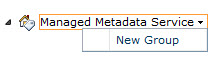
- Term Sets - One or more Term Sets (up to 1,000) are defined as part of a Group. Term Sets can be created manually or imported through the interface. Management (create, edit, delete) of Term Set properties, including Term hierarchy, takes place here.
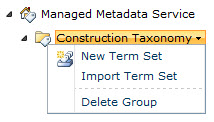
- Terms - Individual words or phrases are added to a Term Set with management (create, copy, reuse, merge, deprecate, move or delete) taking place here. A maximum of 30,000 Terms can be added to a single Term Set.
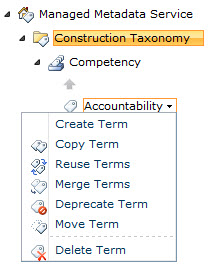
 Guest Author: Jeff Carr
Guest Author: Jeff Carr
Jeff Carr is an Information Architect and Search Consultant with Earley & Associates specializing in user centered information design. Working with SharePoint since 2003, he has been involved in the design, development and integration of web-based solutions from intranets and extranets to public facing websites for a variety of large enterprises across a wide range of industries.
- SharePoint 2010 - What You Need to Know About Taxonomy, Metadata & Information Architecture
- SharePoint 2010 - Using Taxonomy & Controlled Vocabulary for Content Enrichment
- SharePoint 2010 - Using Social Features for Personal Classification & Improved Findability
- SharePoint 2010 - Using Taxonomy & Metadata to Improve Navigation & Browsing
- SharePoint 2010 - Using Taxonomy & Metadata to Improve Search & Discovery
- SharePoint 2010 - Share Content Types Across Site Collections
- SharePoint 2010 - Using Retention Stages to Manage the Lifecycle of Information
- SharePoint 2010 - Administering Taxonomy Using Term Store Management
- SharePoint 2010 - Importing Taxonomy Using the Managed Metadata Import File
- Taxonomy, Metadata and Information Architecture in SharePoint 2010 - Series Summary and Conclusions


Hi there Jeff.
Please would you explain how custom properties for the term are managed using central administration?
For example in code I can perform this operation:
term.SetCustomProperty(“OBJID”, “2222″);
I can’t seem to find a way for the Sharepoint administrator to do this using the Central Admin GUI.
Thanks in advance
Jeff, do you know how typos can be corrected in the enterprise keywords term store? I cannot figure out how to do this.
TIA
Dean