Consuming SharePoint Content Types in Office 2010
 Guest Author: Michal Pisarek
Guest Author: Michal Pisarek
One of the many requests from users was the ability to create SharePoint content from within the Office clients. Instead of a user needing to navigate to a library to create particular item based on a Content Type it would be great if this could be done directly through Word, Excel, One Note or Powerpoint.
Not only would this save time but the ability to control and define templates within SharePoint, while allowing users the option to create to these Content Types from the office clients that they are familiar with.
In SharePoint the improved integration between SharePoint 2010 and Office 2010 makes this possible. Essentially what this means is that a user can ‘subscribe’ to a document library and have those content types available within the office clients.
So how do we do this? Let’s assume that we have the following document library with the content types defined as below:
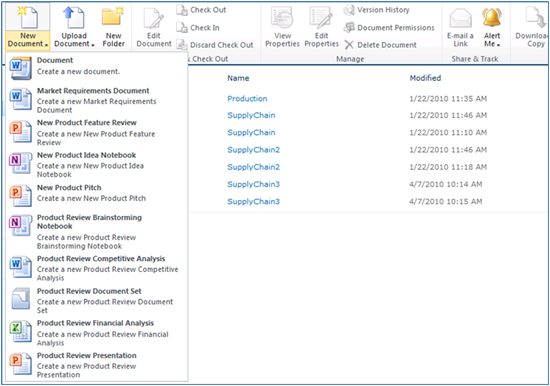
Now the user wants to be able to access these Content Types from Office 2010 clients. But how? Well it’s surprisingly easy! All you have to do is to click on the icon below:
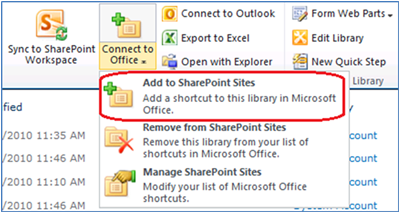
This will add the Document Library to the Quick Links section. You can also click on the ‘Manage SharePoint Sites’ link to see what other site you have listed as well.

So now that you have performed this action you can now open one of the Office Clients, click on the ‘New’ button and see a new section called ‘SharePoint Templates’
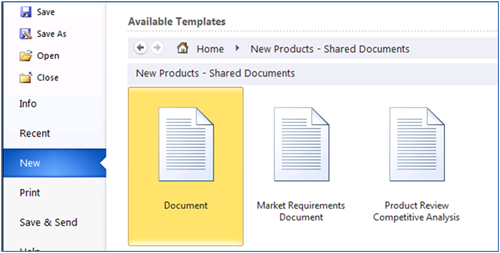
The templates are available with full fidelity including any metadata attached to the Content Type, workflows and everything else. The other great integration piece is that if a user clicks on ‘Save’ SharePoint will save the content directly to the document library that the Content Types are subscribed to! That’s right there is no need to browse to the correct document library as it will open automatically.
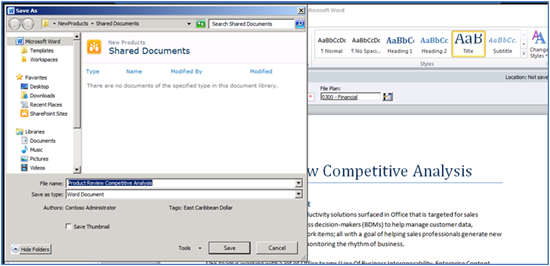
Now this is a demonstration for Word 2010 but it works the same for all the Office suite of clients. Another example of the improved integration with SharePoint 2010 and Office 2010.
 Guest Author: Michal Pisarek
Guest Author: Michal Pisarek
Michal Pisarek is a solution specialist for Habañero Consulting Group, a Microsoft Gold Partner in beautiful Vancouver Canada. He has been working with SharePoint for 3 years and has a passion for finding the right balance between technology, innovation, governance and fun to meet his client’s needs.
You can find other articles by Michal on his blog SharePointAnalystHQ or follow him on Twitter (@michalpisarek)


I gather this integration feature is not available in Sharepoint 2010 Foundation, only the paid-for editions?